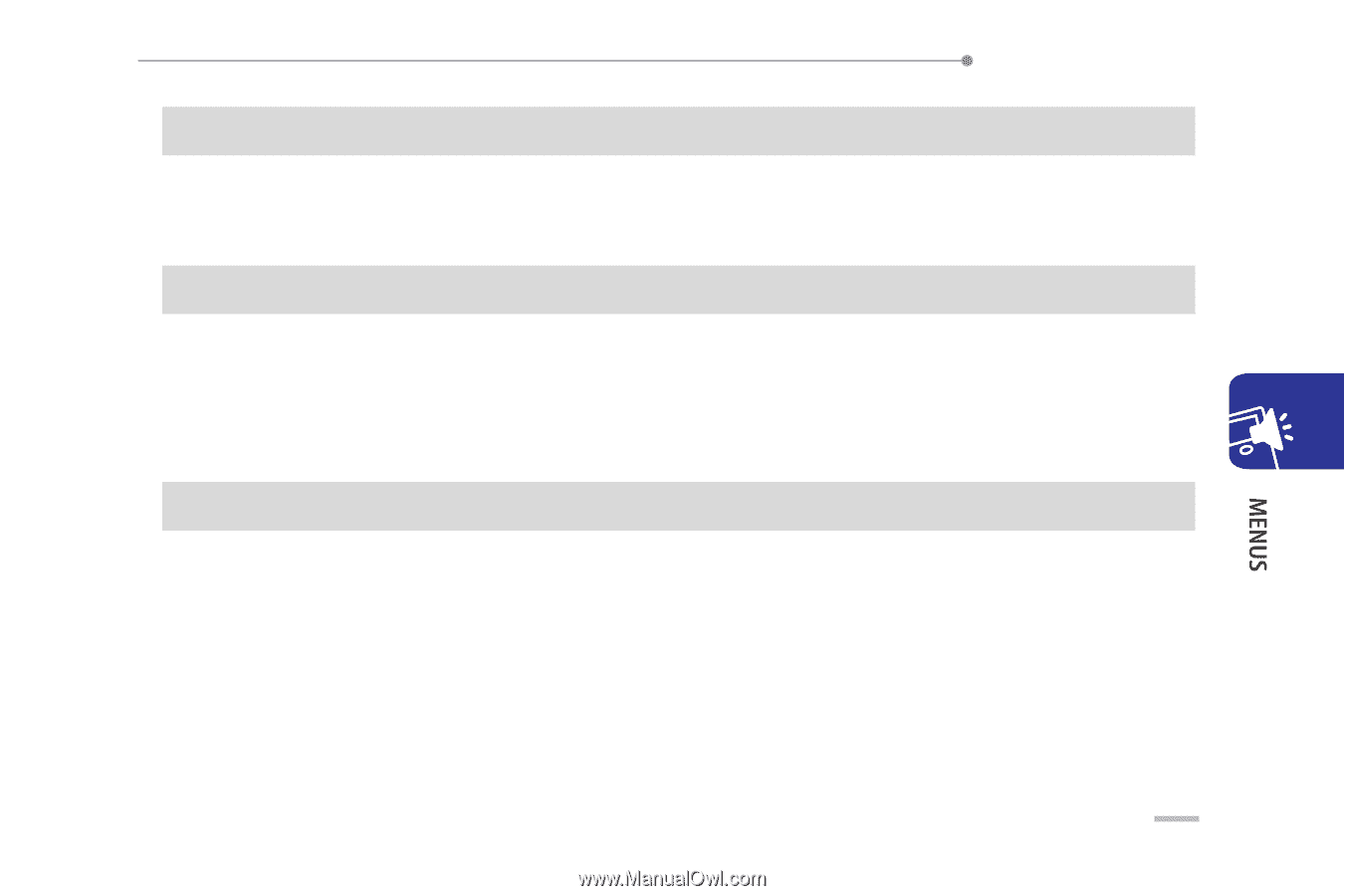Samsung SMT-W6100 User Guide - Page 89
Proxy IP address Menu 3.3.3, Receive buffer Menu 3.3.4, Network settings Menu 3.3.5
 |
View all Samsung SMT-W6100 manuals
Add to My Manuals
Save this manual to your list of manuals |
Page 89 highlights
SMT-W6100 User Guide Proxy IP address (Menu 3.3.3) When a proxy server is used, this menu enables to set the IP address(or host name) and the port of the proxy server. If a proxy server is not used, remain as empty. Receive buffer (Menu 3.3.4) All streaming media is stored in buffers before being played. If a stream is not smooth because of Network traffic, the media stored in the buffers can make the stream smooth. This menu enables to change the buffering time before playing media. Network settings (Menu 3.3.5) This menu enables to specify the protocol to receive stream media files. The streams are received via UDP, TCP, HTTP, RTSP, and MMS. In default, all protocols are selected. It is recommended to select all protocols because you can receive files with a variety of protocols. 89