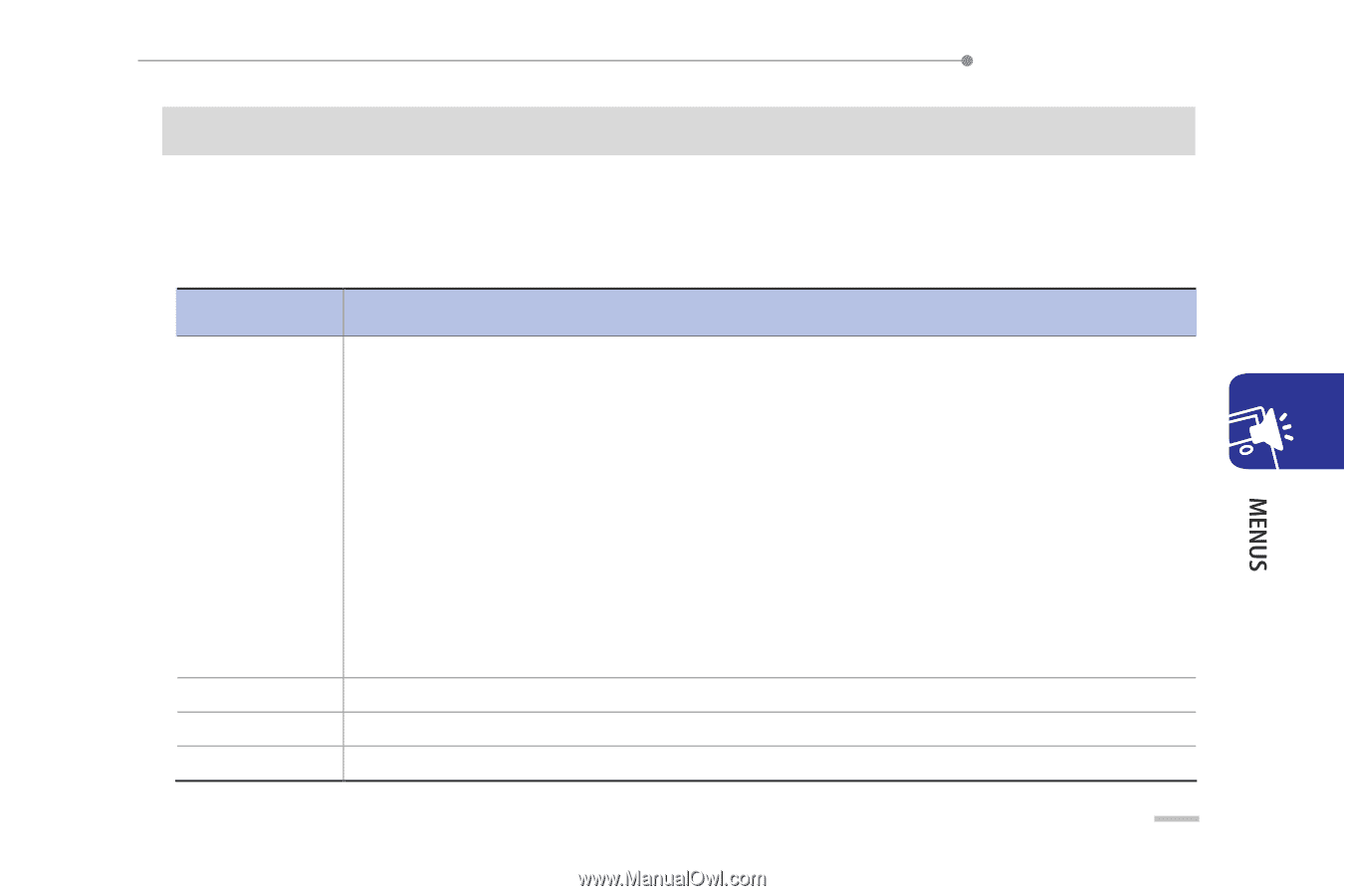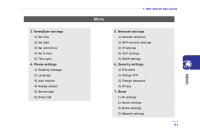Samsung SMT-W6100 User Guide - Page 65
Changing the Phone Memory Entries
 |
View all Samsung SMT-W6100 manuals
Add to My Manuals
Save this manual to your list of manuals |
Page 65 highlights
SMT-W6100 User Guide Changing the Phone Memory Entries Scroll to the category that you want to edit by pressing the Navigation keys(left or right). Following categories are available and you can edit information of each category by pressing the Options soft key. Category Mobile Home Office Wi-Fi Number Group Graphic Alert Then Select one of the following options. For details for these options, refer to the next page. Change name Send message(shown if the category contains a number) Copy(shown if the category contains a number) Set as main number(shown if the category contains a number) * This option allows you to set the selected number as a main number. Each entry in the phonebook may have 5 different numbers(Mobile, Home, Office, Other). The main number is a key number that represents the each phonebook entry. Calling to and copying to SIM card or phone the each phonebook entry are performed using the main number Set as speed number(shown if the category contains a number) Delete entry Set one of the groups or no group. Set one of the images(includes photos) or no image. Set one of the melodies or not assign. 65