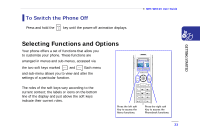Samsung SMT-W6100 User Guide - Page 29
Access Codes
 |
View all Samsung SMT-W6100 manuals
Add to My Manuals
Save this manual to your list of manuals |
Page 29 highlights
SMT-W6100 User Guide Access Codes There are several access codes that are used by your phone and its SIM card. These codes help you protect the phone against unauthorized use. For further details, see 'Security(Menu 6.6)' section of this guide. Some access codes can be changed using the Security menu option(Menu 6.6). Phone Password You can use the phone password to protect your phone against unauthorized use. The phone password is supplied with the phone and is preset to '00000000' at the factory. To change the password, use the Change password menu option(Menu 6.6.3). 29

SMT-W6100 User Guide
29
Access Codes
There are several access codes that are used by your phone and its SIM card. These codes help
you protect the phone against unauthorized use. For further details, see ‘Security(Menu 6.6)’
section of this guide.
Some access codes can be changed using the Security menu option(Menu 6.6).
Phone Password
You can use the phone password to protect your phone against unauthorized use.
The phone password is supplied with the phone and is preset to ‘00000000’ at the factory.
To change the password, use the Change password menu option(Menu 6.6.3).