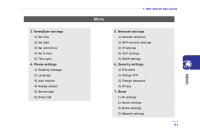Samsung SMT-W6100 User Guide - Page 60
Organizer, Browser, Settings
 |
View all Samsung SMT-W6100 manuals
Add to My Manuals
Save this manual to your list of manuals |
Page 60 highlights
SMT-W6100 User Guide 4. Organizer 1. New memo 2. Calendar 3. To do list 4. Alarm 5. Browser 1. Homepage 2. Bookmark 3. Go to URL 4. Settings 5. Customizations 6. Clear cache 60 Menu 6. Settings 1. Sound settings 1) Incoming calls 2) Messages 3) Power on/off 4) Connection tone 5) Key tone 6) Quiet mode 7) Private no. filter 2. Display settings 1) Wallpaper 2) Skin 3) Backlight 4) LCD contrast

SMT-W6100 User Guide
60
Menu
4. Organizer
1. New memo
2. Calendar
3. To do list
4. Alarm
5. Browser
1. Homepage
2. Bookmark
3. Go to URL
4. Settings
5. Customizations
6. Clear cache
6. Settings
1. Sound settings
1) Incoming calls
2) Messages
3) Power on/off
4) Connection tone
5) Key tone
6) Quiet mode
7) Private no. filter
2. Display settings
1) Wallpaper
2) Skin
3) Backlight
4) LCD contrast