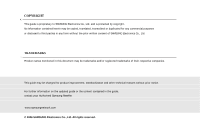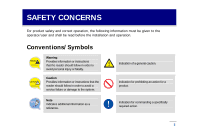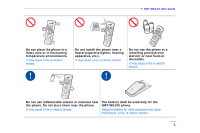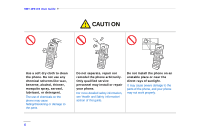Samsung SMT-W6100 User Guide - Page 7
an emergency call. - features
 |
View all Samsung SMT-W6100 manuals
Add to My Manuals
Save this manual to your list of manuals |
Page 7 highlights
SMT-W6100 User Guide Ensure the phone is switched on and in service. Key in the emergency number for your present location, then press the key. If certain features are in use, deactivate those features before you can make an emergency call. Give all the necessary information as accurately as possible. Do not cut off the call until given permission to do so. Use only in the normal position(held to the ear). 7

SMT-W6100 User Guide
7
Ensure the phone is switched on and in service. Key
in the emergency number for your present location,
then press the
key. If certain features are in
use, deactivate those features before you can make
an emergency call.
Give all the necessary information as accurately as possible.
Do not cut off the call until given permission to do so.
Use only in the normal position(held to the ear).