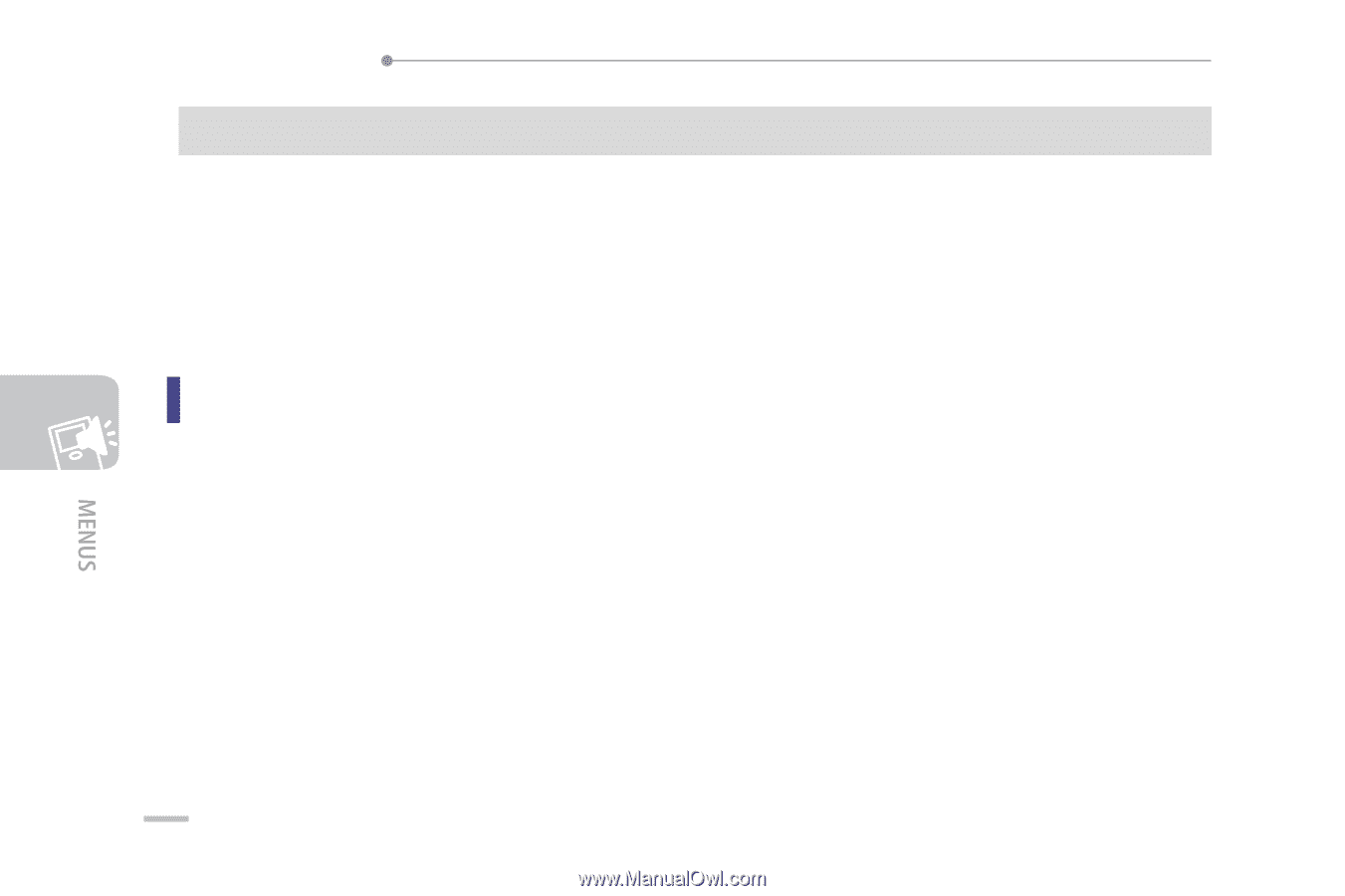Samsung SMT-W6100 User Guide - Page 136
Reset Menu 6.7
 |
View all Samsung SMT-W6100 manuals
Add to My Manuals
Save this manual to your list of manuals |
Page 136 highlights
SMT-W6100 User Guide Privacy (Menu 6.6.4) This feature allows you to lock or unlock the usage of the contents, such as multimedia messages, photos, images and sounds. If you enable the privacy feature, you have to input the phone password to access the privacy contents. To enable or disable the Privacy feature, you must enter your phone password. Reset (Menu 6.7) This menu option allows you to reset your phone to its default configuration. You can reset the sound settings, phone settings delete all messages or all of the settings together. 1. Select one of the settings to reset by pressing the Select soft key. 2. When a confirming message appears, press the Yes soft key to reset settings. Then enter the phone password and press the OK soft key. The password is preset to '00000000' by default. To change it, see 'Change Password(Menu 5.6.3)' section of this guide. Otherwise, press the No soft key. 136