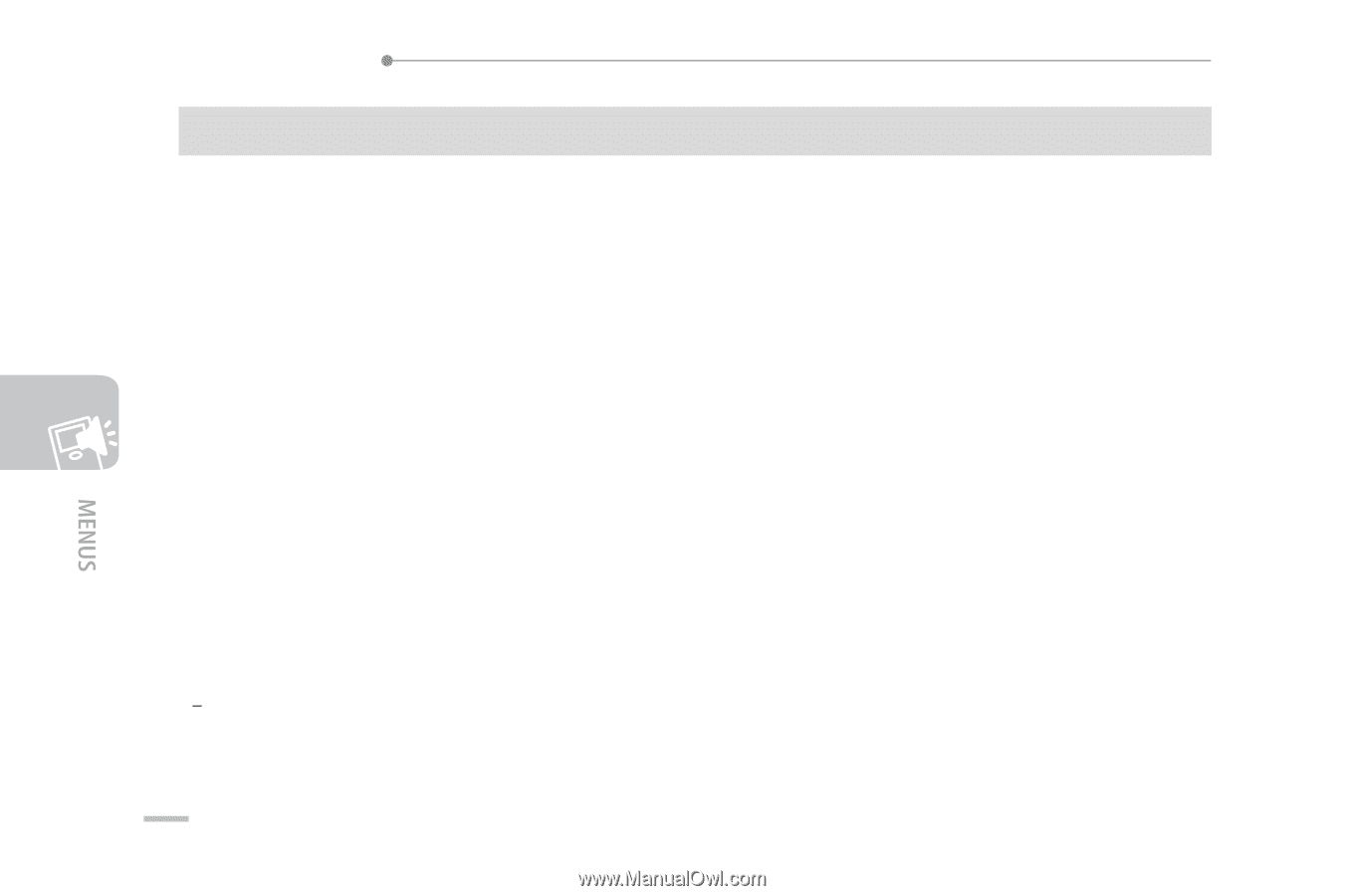Samsung SMT-W6100 User Guide - Page 132
VoIP Settings Menu 6.5.4
 |
View all Samsung SMT-W6100 manuals
Add to My Manuals
Save this manual to your list of manuals |
Page 132 highlights
SMT-W6100 User Guide VoIP Settings (Menu 6.5.4) This menu allows you to set the VoIP and SIP related information. • Service domain name: You can set the Domain name of Proxy server, which used in the SIP request URI. • Service domain port: You can set the signaling Port of Proxy server, which used in the SIP request URI. • Expire time: You can set the registration time of SIP server. It is the expiration time when not registered for a certain period time. • Proxy IP addr.: You can set the IP of SIP Proxy server or Domain name. If Domain name is entered, it executes DNS Query while sending message. If Service domain name is not set, Proxy IP will be set as same as the request URI. • Proxy port: You can set the Port of SIP Proxy server. If the Service domain Port is not set, Proxy Port will be set as same as the signaling Port. • My SIP port: You can set the Port used in the SIP protocol. • My RTP port: You can set the UDP Port for RTP. • My RTP codec: You can set the voice Codec type. • support codec type: G711Alaw, G711ulaw, G729a, G729, G723.1 • SIP auth. user: You can set the User ID to connect to the SIP Server. • SIP auth. passwd: You can enter the user password to connect to the SIP Server. 132