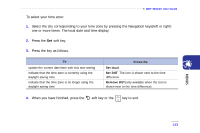Samsung SMT-W6100 User Guide - Page 128
Service light Menu 6.4.5, Direct call Menu 6.4.6
 |
View all Samsung SMT-W6100 manuals
Add to My Manuals
Save this manual to your list of manuals |
Page 128 highlights
SMT-W6100 User Guide Service light (Menu 6.4.5) You can turn off or turn on the service light. Service light is flickering periodically to show the phone is available to service. Direct call (Menu 6.4.6) This function allows children and elderly persons to make an urgent call should an emergency occur by pressing any key, excluding the Off soft key and Info soft key. to dial a predefined number. • OK: You can insert the phone number which you want to make a direct call. • Off: Press the soft key while in Idle mode. If the Direct call function is activated, you can verify predefined numbers by pressing the soft key. 128

SMT-W6100 User Guide
128
Service light (Menu 6.4.5)
You can turn off or turn on the service light.
Service light is flickering periodically to show the phone is available to service.
Direct call (Menu 6.4.6)
This function allows children and elderly persons to make an urgent call should an emergency
occur by pressing any key, excluding the Off soft key and Info soft key. to dial a predefined
number.
•
OK: You can insert the phone number which you want to make a direct call.
•
Off: Press the
soft key while in Idle mode.
If the Direct call function is activated, you can verify predefined numbers by pressing
the
soft key.