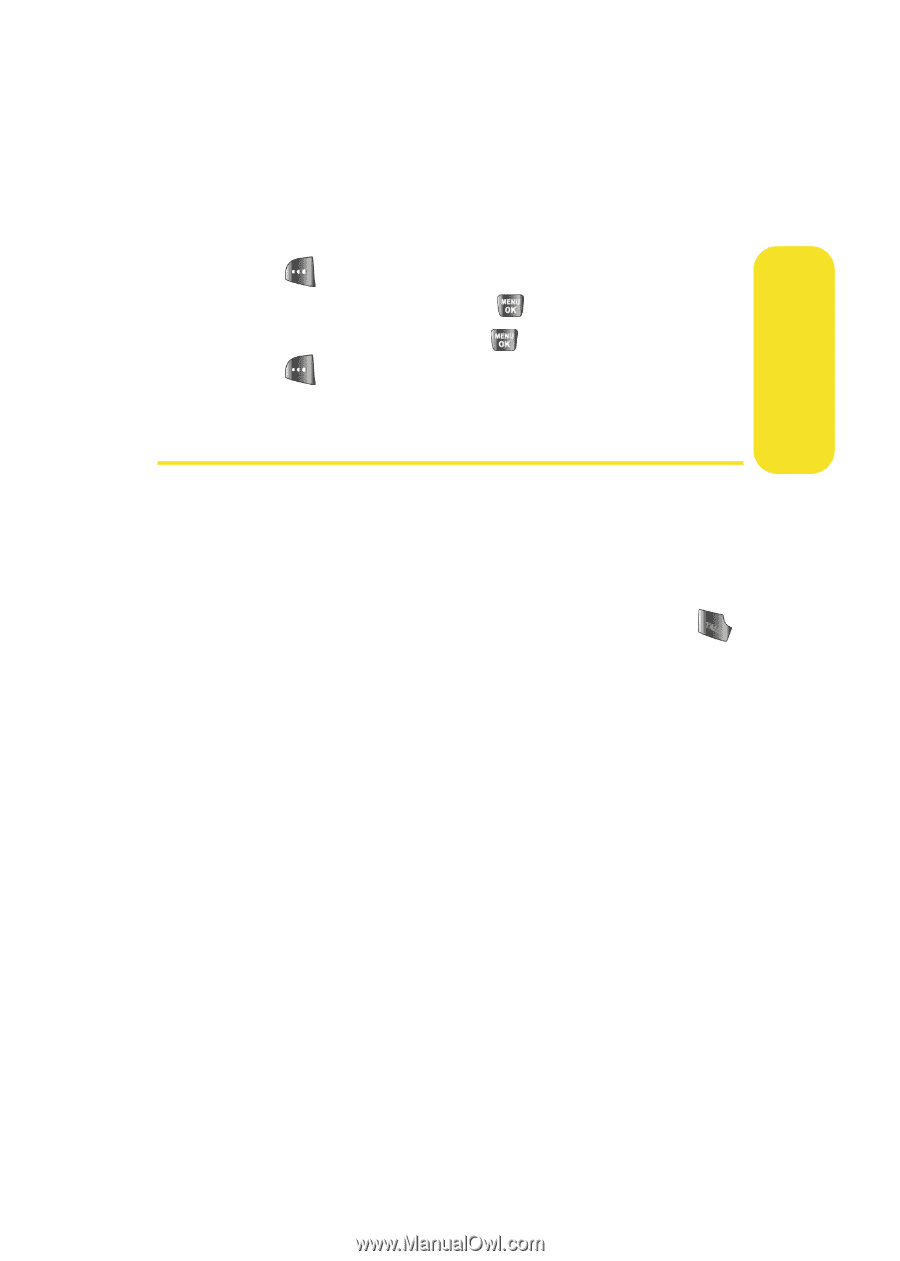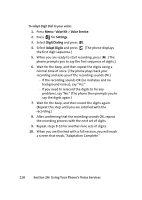Samsung SPH-A640 User Manual (user Manual) (ver.f3) (English) - Page 141
Using Contacts, Enabling/Disabling Contacts Choice Lists
 |
View all Samsung SPH-A640 manuals
Add to My Manuals
Save this manual to your list of manuals |
Page 141 highlights
Voice Services Resetting Digit Dial Adaptation To erase any adaptation and reset Digit Dial to its original state: 1. Press Menu> Voice Kit > Voice Service. 2. Press for Settings. 3. Select Digit Dialing and press . 4. Select Reset Digits and press . 5. Press to select OK. Using Contacts Contacts allows you to retrieve contact information for any entry saved in your Contacts list by saying the full name of the person. To retrieve information using Contacts command: 1. Activate voice recognition by pressing and holding . (The phone will prompt you for a command.) 2. Say "Contacts." (The phone will prompt you to say the name.) 3. Say the full name of the person, exactly as it is entered in your Contacts list. (The phone will play the name it recognized through the earpiece, and then open the contact information for that name.) Enabling/Disabling Contacts Choice Lists You can customize whether the Contacts feature displays a list of choices for names that sound alike, or brings up information for the first recognized name without displaying a choice list. Section 2H: Using Your Phone's Voice Services 119