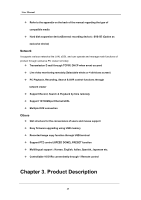Samsung SRV-960A User Manual - Page 17
OSD MENU structure, 4 Function Menu
 |
View all Samsung SRV-960A manuals
Add to My Manuals
Save this manual to your list of manuals |
Page 17 highlights
User Manual No. Input/Output terminal name 14 RELAY OUT 15 SENSOR IN 16 AUDIO IN(D-SUB) 17 D-I/O Function Speed dome camera Relay out terminal External sensor input terminal Audio out D-SUB connection terminal DIGITAL IN/OUT connection terminal Refer to detailed description for installation & the use from "Install Manual". 3.3 OSD MENU structure Menu structure is same as below picture and for each configuration method per Menu, please, refer to the explanation from chapter 4 to chapter 6. 3.4 Function Menu Function menu lets mouse to control all of the product function and operation. When using each function, please, click Icon by left button of mouse. 17

User Manual
17
No.
Input/Output terminal
name
Function
Speed dome camera
14
RELAY OUT
Relay out terminal
15
SENSOR IN
External sensor input terminal
16
AUDIO IN(D-SUB)
Audio out D-SUB connection terminal
17
D-I/O
DIGITAL IN/OUT connection terminal
Refer to detailed description for installation & the use from “Install Manual”.
3.3 OSD MENU structure
Menu structure is same as below picture and for each configuration method per Menu, please, refer
to the explanation from chapter 4 to chapter 6.
3.4 Function Menu
Function menu lets mouse to control all of the product function and operation.
When using each function, please, click Icon by left button of mouse.