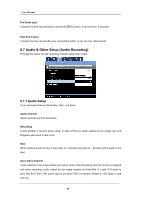Samsung SRV-960A User Manual - Page 50
Monitor Setup
 |
View all Samsung SRV-960A manuals
Add to My Manuals
Save this manual to your list of manuals |
Page 50 highlights
User Manual 6.7.2 Audio Mix Select Audio to use from Live image. In case of All setup, all input audio is out in mixed. And when selecting specific audio, it is out bony selected channel unconditionally whatever any channel is selected. 6.7.3 Record No Video It sets whether it records the input image that has fault or the channel delete image intentionally or not. When it sets to On, it records the channel that video does not input also, and it does not record the channel video is not input when it sets to Off. 6.8 Monitor Setup It sets relevant item in case of image indication on Monitor. 50

User Manual
50
6.7.2 Audio Mix
Select Audio to use from Live image. In case of All setup, all input audio is out in mixed. And
when selecting specific audio, it is out bony selected channel unconditionally whatever any
channel is selected.
6.7.3 Record No Video
It sets whether it records the input image that has fault or the channel delete image intentionally
or not. When it sets to On, it records the channel that video does not input also, and it does not
record the channel video is not input when it sets to Off.
6.8 Monitor Setup
It sets relevant item in case of image indication on Monitor.