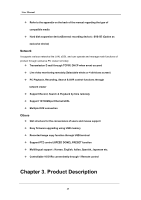Samsung SRV-960A User Manual - Page 18
Factory default setting
 |
View all Samsung SRV-960A manuals
Add to My Manuals
Save this manual to your list of manuals |
Page 18 highlights
User Manual and all functions of Function menu is available in the front function button, either. Function menu structure is same as following 3.5 Factory default setting To make the product fatory default setup, execute according to following order. System configuration->System->configuration. If pressing "Enter" button after selecting default configuration, system will be initialized. If window pops up showing the message " Warming, system will be initialized. Fatory default", select "Yes" and press Enter button for Factory default. Factory Default Quick Setup Schedule Recording Speed Quality Resolution Time No Rec. 0.75fps Q1 CIF UTC 00:00 Dublin 18

User Manual
18
and all functions of Function menu is available in the front function button, either.
Function menu structure is same as following
3.5 Factory default setting
To make the product fatory default setup, execute according to following order.
System configuration->System->configuration.
If pressing “Enter” button after selecting default configuration, system will be initialized.
If window pops up showing the message “ Warming, system will be initialized. Fatory default”, select “Yes”
and press Enter button for Factory default.
Factory Default
Quick Setup
Schedule
Recording
No Rec.
Speed
0.75fps
Quality
Q1
Resolution
CIF
Time
UTC 00:00 Dublin