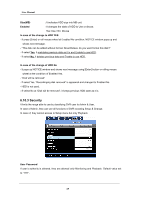Samsung SRV-960A User Manual - Page 70
Time Schedule, 10.5 Special Time
 |
View all Samsung SRV-960A manuals
Add to My Manuals
Save this manual to your list of manuals |
Page 70 highlights
User Manual Admin Password If administrator's authority is allowed, all functions are available and default value set to "9999" 6.10.4 Time Schedule It sets the date & time period defined to Weekday Day& Night, Weekend Day & Night. Weekday Start/End Among Monday to Sunday, it sets Weekday time period. The other part unset is under Weekend time period. Day Start/End It sets Day time period using up/down direction key. Unset parts means Night time period. 6.10.5 Special Time Special Time is able to four setups. It can set another specific time period in each time zone (Weekday (Day), Weekday (Night), Weekend (Day), Weekend (Night)). For example, it can apply various conditions like setup Lunch time or Conference time separately. 70

User Manual
70
Admin Password
If administrator’s authority is allowed, all functions are available and default value set to “9999”
6.10.4 Time Schedule
It sets the date & time period defined to Weekday Day& Night, Weekend Day & Night.
Weekday Start/End
Among Monday to Sunday, it sets Weekday time period. The other part unset is under Weekend
time period.
Day Start/End
It sets Day time period using up/down direction key. Unset parts means Night time period.
6.10.5 Special Time
Special Time is able to four setups. It can set another specific time period in each time zone
(Weekday (Day), Weekday (Night), Weekend (Day), Weekend (Night)). For example, it can
apply various conditions like setup Lunch time or Conference time separately.