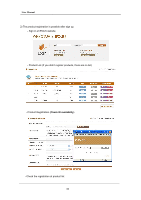Samsung SRV-960A User Manual - Page 56
Event Action
 |
View all Samsung SRV-960A manuals
Add to My Manuals
Save this manual to your list of manuals |
Page 56 highlights
User Manual 6.9.4 Event Action Event Action sets workable Action according to Event Input. Select Action Select Action can select R1~4, Buzzer, E-Mail. Action Duration Action Duration operates when Relay works and keeps as long as the time set, and also Buzzer keeps in same way. It works E-Mail Sending in an interval of time set. Action Source Action Source can setup Sensor, Motion, and Text separately. Also, all event input can setup simultaneously. - E-Mail Address E-Mail Address sets when Select Action is used to E-Mail. E-Mail Address input E-Mail Address of receiver for message. Input is in type of [email protected]. But, English and figure are only available. - Sender Address Sender Address set when Select Action is used to E-Mail and input is set like [email protected]. The user does not have to specific mail address and input a checkable mailing address to check if it is sent to specific DVR. 56