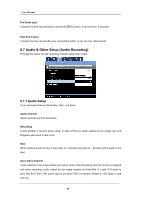Samsung SRV-960A User Manual - Page 53
to Set All, Clear All, and Select Area.
 |
View all Samsung SRV-960A manuals
Add to My Manuals
Save this manual to your list of manuals |
Page 53 highlights
User Manual MD MD detects movement by each channel or all channels, and use to inform MD to user. - Channel It can set channel to All or 1~9CH. - Sensitivity In case of Sensitivity, it can set sensitivity per each channel Off, Lowest, Low, Middle, High, and Highest. - Area Area sets detecting area when MD set. In case of All set, it can select Set All, Clear All. In case of setup by each channel, it can set to Set All, Clear All, and Select Area. - Select Area Select Area is available setup when it sets by channel, and it sets detecting parts of movement stressed. It sets movement detection area of user. There is NTSC in 22x15pcs, PAL in 22x18pcs partitions and it can set the area move than 1 piece. First setup value comes to "Select All". If it presses "Select Area", MD area setup window appears. User can setup MD area directly to screen. Setup window appears that is divided NTSC into 22x15 partitions and PAL into 22x18 partitions. It indicates MD setup area in grey color. To select Setup area press "Enter" or mouse click after selecting the area wants through direction key. After setup is completed, press "ESC" or right mouse click to return previous menu. 53