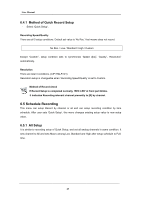Samsung SRV-960A User Manual - Page 38
Configuration
 |
View all Samsung SRV-960A manuals
Add to My Manuals
Save this manual to your list of manuals |
Page 38 highlights
User Manual Chapter 6. Configuration 6.1 Record Setup There are 4 different modes to DVR recording, and it can see Setup relation like the following structure of picture. It explains Recording type briefly. Refer to each item below for the detailed setup relate to Recording. 6.2 Time Setup (System Time) Time setup of production is required before Record Setup. It is very important to setup to local time for recording data protection of product. It does not recommend changing the time during recording. Factory set to Time zone setup is "UTC 00:00 38

User Manual
38
Chapter 6. Configuration
6.1 Record Setup
There are 4 different modes to DVR recording, and it can see Setup relation like the following
structure of picture. It explains Recording type briefly.
Refer to each item below for the detailed setup relate to Recording.
6.2 Time Setup (System Time)
Time setup of production is required before Record Setup.
It is very important to setup to local time for recording data protection of product. It does not
recommend changing the time during recording. Factory set to Time zone setup is “UTC 00:00