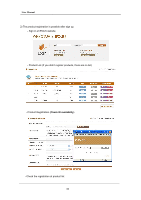Samsung SRV-960A User Manual - Page 59
DDNS Registration, DDNS Registration procedure
 |
View all Samsung SRV-960A manuals
Add to My Manuals
Save this manual to your list of manuals |
Page 59 highlights
User Manual User ID/Password If DVR is connected to xDSL, it must set ID & Password. Status It indicates the condition of DVR connection. 6.9.7 DDNS It DVR is connected to cable model or xDSL modem, IP address is changed whenever it tries to connect to ISP. In this case, user cannot find IP address changed. If DVR that uses fixed IP is registered to DDNS, it can find IP address changed easily when it is connecting to DVR. In order to register dynamic IP address in DDNS, please, refer to the below explanation. DDNS Registration DDNS Registration procedure 1) Sign up at iPOLiS website. - The website is [www.samsungipolis.com] 59

User Manual
59
User ID/Password
If DVR is connected to xDSL, it must set ID & Password.
Status
It indicates the condition of DVR connection.
6.9.7 DDNS
It DVR is connected to cable model or xDSL modem, IP address is changed whenever it tries to
connect to ISP. In this case, user cannot find IP address changed. If DVR that uses fixed IP is
registered to DDNS, it can find IP address changed easily when it is connecting to DVR.
In order to register dynamic IP address in DDNS, please, refer to the below explanation.
DDNS Registration
DDNS Registration procedure
1) Sign up at iPOLiS website.
- The website is [www.samsungipolis.com]