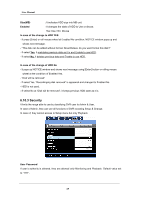Samsung SRV-960A User Manual - Page 68
Repair Record Mode, Warning Level, Block Playback, Disk Manager, Disk Status, Model, Bad Block
 |
View all Samsung SRV-960A manuals
Add to My Manuals
Save this manual to your list of manuals |
Page 68 highlights
User Manual Repair Record Mode When no recording space in HDD, it deletes from first recorded data automatically. Warning Level It checks all disk size used that is connected or attached to DVR and inform if it records until the capacity setup. Block Playback This menu is to make visible limitedly the recorded image in HDD as much as the date set. If it records for 30days and sets Block Playback to 2days, it can play the day before including 30days among 30days. It can set from 1day till 31days. Disk Manager Disk Manager is to manage internal or external HDD using. It manages the state indication of HDD, Bad Block, Size, Add, Remove etc. Disk Status It can view HDD temperature, state of HDD installed in System. Type Model Bad Block : It indicates location of disk. Int A (Internal A HDD), Int B (Internal B HDD), Ext (External HDD) : It show model name of HDD : It indicates Bad Block HDD. When no problem, it indicate 0. In case when HDD is not Enabling, it does not indicate Bad Block. 68