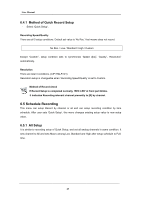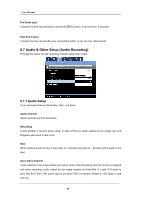Samsung SRV-960A User Manual - Page 45
Event Recording
 |
View all Samsung SRV-960A manuals
Add to My Manuals
Save this manual to your list of manuals |
Page 45 highlights
User Manual setup. 6.6 Event Recording This menu can set recording by event when Event occurs. Event recording can record by 'Sensor', 'Motion Detection' and 'Text'. To do Event recording must set All or Setup by Channel from 'Schedule Recording' in advance. After setup recondition condition, it must set "Event Recording" menu from "Schedule Recording" to "On" for Event Recording setup of product. Also, it must set "Event Source" before Event Recording. 6.6.1 Event Source Setup For Event Recording, it looks into the method of Sensor, Motion Detection and Text setup. 6.6.1.1 Sensor Setup This menu is to set Action & Type of sensor input. It supports 2 types of Sensor, Normal Open (N.O.) & Normal Close (N.C.). Configure it according to the sensor type what the user uses. All This is to select all sensors identically among Off/N.O./N.C. Configuration It can set 9 sensors (S1~S9) separately. 6.6.1.2 Motion Detection Setup This menu is for the configuration of event storage which was detected by motion detection 45