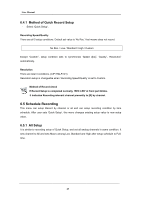Samsung SRV-960A User Manual - Page 42
Quick Record Setup Quick Setup
 |
View all Samsung SRV-960A manuals
Add to My Manuals
Save this manual to your list of manuals |
Page 42 highlights
User Manual left/right button or mouse wheel. 6.3.1.6 PTZ It sets PTZ Home, Idle Time, Port, Address relate to PTZ device. 6.3.1.6.1 PTZ Home / PTZ Idle Time This is menu to setup camera supports PTZ (Pan/Tilt/Zoom), and it moves to PTZ assigned when there is no movement during specified time. It sets Preset number & Time using left/right button or mouse after pressing [ENTER]. 6.3.1.6.2 PTZ Port This is menu to setup camera supports PTZ (Pan/Tilt/Zoom). It sets PTZ port connects to relevant channel using left/right button or mouse wheel after pressing [ENTER]. 6.3.1.6.3 Address It is setup menu for the connected camera that can support PTZ (Pan/Tilt/Zoom). It can setup base address of PTZ device using up/down button or mouse wheel after pressing [ENTER] button. Refer to "7.4.9 PTZ use" for the PTZ camera list can setup and method of detailed setup. 6.4 Quick Record Setup (Quick Setup) Quick Setup is to setup recording simply in same condition of all analog channels. 42