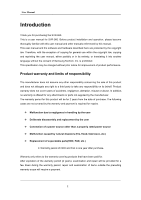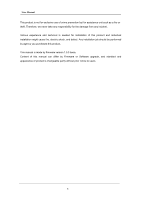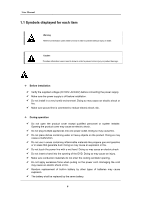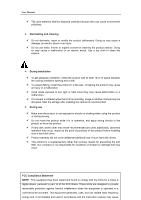User Manual
6
6.8 Monitor Setup
....................................................................................................................
50
6.9 Event Setup
.......................................................................................................................
52
6.9.1 Event
...........................................................................................................................
52
6.9.2 Text
..............................................................................................................................
54
6.9.3 D-I/O
............................................................................................................................
55
6.9.4 Event Action
................................................................................................................
56
6.9.5 Network
.......................................................................................................................
57
6.9.6 xDSL
............................................................................................................................
58
6.9.7 DDNS
..........................................................................................................................
59
6.9.8 NTP
.............................................................................................................................
64
6.9.9 Serial
...........................................................................................................................
65
6.10 System Setup
..................................................................................................................
65
6.10.1 Setup
.........................................................................................................................
66
6.10.2 Disk Setup
.................................................................................................................
67
6.10.3 Security
.....................................................................................................................
69
6.10.4 Time Schedule
..........................................................................................................
70
6.10.5 Special Time
..............................................................................................................
70
6.11 Exit
...................................................................................................................................
72
Chapter 7. Web Viewer
................................................................
73
7.1 LOGIN
................................................................................................................................
73
7.2 Connection User setup
......................................................................................................
74
7.3 Usable Browser
.................................................................................................................
75
7.4 Monitor
...............................................................................................................................
75
7.4.1
Screen division & Image location change
.............................................................
76
7.4.2
Moving Playback
....................................................................................................
77
7.4.3
Channel On/Off
......................................................................................................
77
7.4.4
Sensor indication
...................................................................................................
77
7.4.5
Relay operation
......................................................................................................
78
7.4.6
Microphone use
.....................................................................................................
78
7.4.7
Event Data
.............................................................................................................
78
7.4.8
Image Recording & Image Storage
.......................................................................
79
7.4.9
PTZ Use
.................................................................................................................
79
7.4.10
Audio Use
..............................................................................................................
81
7.4.11
Image Channel Close
............................................................................................
81