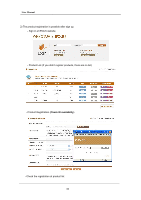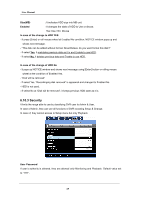Samsung SRV-960A User Manual - Page 65
System Setup
 |
View all Samsung SRV-960A manuals
Add to My Manuals
Save this manual to your list of manuals |
Page 65 highlights
User Manual Interval (min) Set the period of time to synchronize. When NTP Mode is Client, Sync with NTP must be set to On. 6.9.9 Serial DVR is usable total 4 Serial port, 2 RS-232C and 2 RS-485 ports. Serial port Select the port to control by connecting with the unit Device Set external device connected. Interface This menu is to setup using which interface. It fixed COM1, COM3 to RS-232C, and COM2, COM4 to RS-485. Baud rate/Parity/Stop (bit)/Data (bit) Configure the value same as the set value of external unit. . 6.10 System Setup 65

User Manual
65
Interval (min)
Set the period of time to synchronize.
When NTP Mode is Client, Sync with NTP must be set to On.
6.9.9 Serial
DVR is usable total 4 Serial port, 2 RS-232C and 2 RS-485 ports.
Serial port
Select the port to control by connecting with the unit
Device
Set external device connected.
Interface
This menu is to setup using which interface.
It fixed COM1, COM3 to RS-232C, and COM2, COM4 to RS-485.
Baud rate/Parity/Stop (bit)/Data (bit)
Configure the value same as the set value of external unit.
.
6.10 System Setup