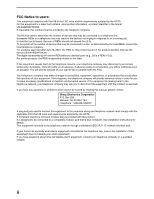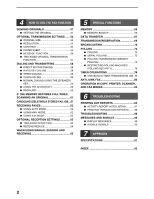Sharp AL 1661CS AL-1661CS Facsimile Operation Manual - Page 8
Sending a fax
 |
UPC - 074000074606
View all Sharp AL 1661CS manuals
Add to My Manuals
Save this manual to your list of manuals |
Page 8 highlights
Sending a fax Dialing methods Direct Dialing Press the numeric keys to dial. Speed Dialing SPEED/ SEARCH Enter a two-digit Speed Dial number. Rapid Key Dialing Chain Dialing Search Dialing 01 10 09 * It is not necessary to press the [START] key 18 after pressing a Rapid Key. SPEED/ SEARCH 01 09 10 18 Speed Dial number or Rapid Key set for Chain Dialing when stored. REDIAL/ PAUSE Dial with the numeric keys and then press the [REDIAL/PAUSE] key. Dial the next part of the number (a Group Key cannot be used). SPEED/ SEARCH Enter the first letter of the stored name. Press when the first character of the name is a special character or number. Search by fax numbers. Select the destination. Redialing REDIAL/ PAUSE Redial the last number dialed. Sending a fax Using the RSPF RESOLU- TION CONTRAST Place the original. Adjust the resolution and contrast. Using the document glass Specify the original size. Place the original. 4 RESOLU- TION CONTRAST Adjust the resolution and contrast. Dial. Dial. If you are faxing a multi-page original, change pages and press the [START] key ( ).