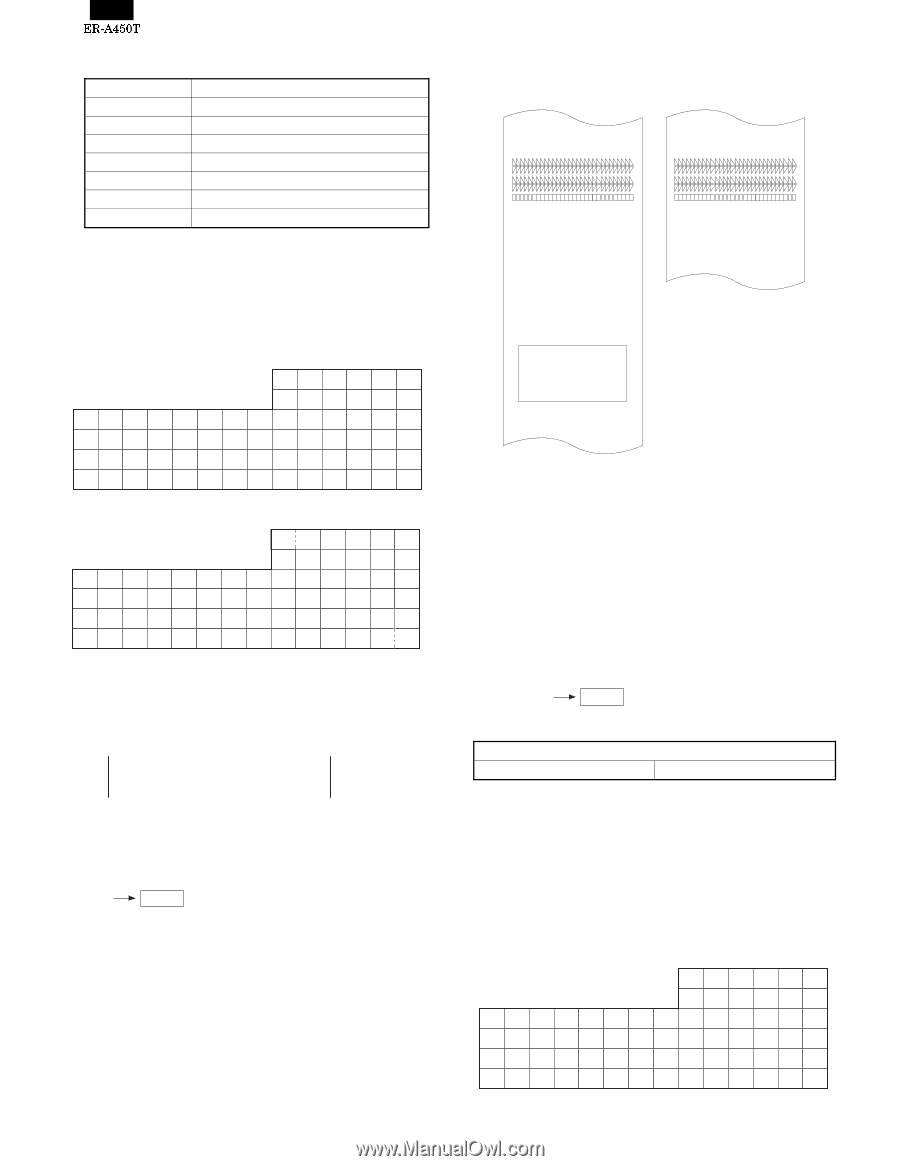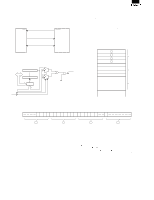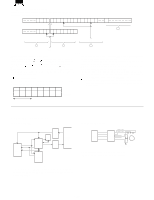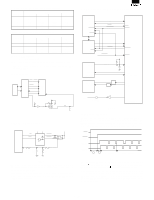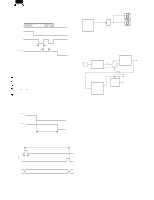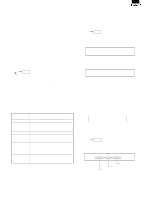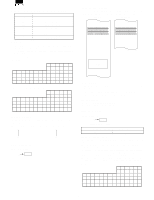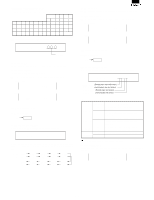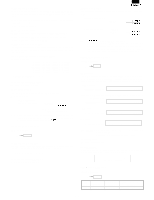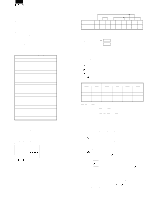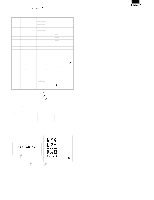Sharp ER-A450T Service Manual - Page 32
] R/J printer test, 4] Keyboard test - time change
 |
View all Sharp ER-A450T manuals
Add to My Manuals
Save this manual to your list of manuals |
Page 32 highlights
3) Check items a) Cashier code (One hole cashier key: Not for the "U" and "A".) Display 000 001 002 003 ↓ 014 015 State Off Cashier key No.1 Cashier key No.2 Cashier key No.3 ↓ Cashier key No.14 Cashier key No.15 b) Key code HARDWARE CODE" of the following keys will be displayed every time the keys are pressed. "---" indicates that a key is struck twice and also that input data is not accepted. [KEY POSITION CODE] 65 68 67 58 77 78 66 55 56 57 48 38 R J 63 62 61 52 51 60 40 45 35 46 47 37 74 43 33 42 32 41 31 49 30 76 75 36 28 27 14 23 24 22 72 21 71 20 70 15 05 16 17 18 04 13 03 12 02 11 01 10 00 26 25 06 07 08 R J 63 62 61 52 51 74 43 33 42 32 41 31 14 23 24 22 72 21 71 04 13 03 12 02 11 01 65 68 67 58 77 78 66 55 56 57 48 38 40 45 35 46 47 37 30 76 75 36 28 27 70 15 05 16 17 18 00 26 25 06 08 4) Test termination Change the mode switch to any other position except the SRV position to terminate the test. The test terminates and the test No. and message is printed 1 0 1 [3] R/J printer test 1) Key operation 102 CA/AT 2) Functional description Five lines of special characters are printed as follows on the receipt and the journal regardless of receipt (ON/OFF) switch setting. RECEIPT JOURNAL LOGO 3) Check items 1. Check that the slanted lines of special characters are clearly printed. 2. Check that the characters are printed at a uniform density. 3. Check the paper feed operation and the logo print. 4) Test termination This check is terminated automatically. The termination print is not performed. [4] Keyboard test 1) Key operation XXXX 104 CA/AT XXXX: Sumcheck data Standard keyboard layout sum check data ER-A450T 2254 2) Functional description The keyboard test is performed with the sum check data of the key code. The sum check data is input into to the upper upper four digits before the diagnostics code. The data are compared with the added data which are added until the final key (CA/AT) is pressed. If the data agree with the added data, the end print is made. If not, the error print is made. The sum check data is obtained by totalizing all key hardware codes except for the (CA/AT) key and converting the total into a decimal figure. [ALL KEY LAYOUT] 41 44 43 3A 4D 4E 42 37 38 39 30 26 R J 3F 3E 3D 34 33 3C 28 2D 23 2E 2F 25 A4 2B 21 2A 20 29 1F 32 1E 4C 4B 24 1C 1B 0E 17 18 16 48 15 47 14 46 0F 05 10 11 12 04 0D 03 0C 02 0B 01 0A 00 1A 19 06 07 08 5 - 2