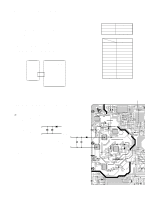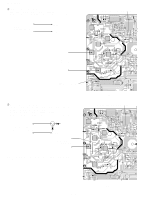Sharp FO-2970M Service Manual - Page 10
Rapid key, SPEED key, Rapid number, Speed key number
 |
View all Sharp FO-2970M manuals
Add to My Manuals
Save this manual to your list of manuals |
Page 10 highlights
FO-2970MU 9) Auto feeder mode The auto feed function can be checked by inserting and discharging the document. (After entering this mode, when a document is placed in the machine and the START key is pressed, the operation will start.) After this mode is activated, the document size A4(A4 ) and sensor information A4(A4 ORG) are displayed when the document sensor is turned. AUTO FEEDER MODE ( ) After setup of the document AUTO FEEDER MODE A4 (A4 ORG) Only the sensor which is activated (fallen down) is displayed.) The paper sheet size (A4) is displayed. 10) Motor aging mode Regardless of the presence or absence of a document, the transmission system motor will continue to run until the STOP key is pressed. When the START key is pressed after this mode has been selected, the motor will run at the STANDARD mode speed. Then, when the image quality is changed using the RESOLUTION key, the motor will run at the speed used for that image quality. (When HALF-TONE is selected, the motor will run at the FINE modespeed.) 11) TEL. number set The function is used to simplify the registration of FAX/TEL No. during 1aging. The diagnosis mode is activated. If anything is not registered in the Rapid number 01 or any program or group is registered, it will pass the diagnosis without doing anything. 2 The FAX number (including the substitutive destination) of the Rapid number 01 is copied to the Rapid numbers 02 thru 19. 3 FAX number of the Rapid number 01 is copied to SPEED key numbers 00 thru 99. 4 If any chain dial is not set in the Rapid number 01, the Rapid numbers 01 thru 19 and SPEED key numbers 00 thru 10 are registered in the group number 04. If any chain dial is set, the group will be not produced but the chain dial setting alone of the Rapid number 01 will be reset. (In all others except the Rapid number 01, the chain dials will be continuously set as they are.) 2-2. Print diagnosis Rapid key 01: Area print mode The effective printing area frame is printed in the specified sheet size. 4mm 1 2 3 4 5 6 7 8 9 4mm 4mm 208mm 4mm 1. [Full black pattern] 2. [Intermediate tone 2 pattern] The left pattern is repeated. 3. [Intermediate tone 1 pattern] The left pattern is repeated. 4. [Mesh point pattern] The left pattern is repeated. Rapid key RXX XX : Rapid number SPEED key SXX XX : Speed key number (12th and subsequential letters of the destination name registered in the Rapid number 01 will be discarded.) 12) Signal Send Mode 2 The signals concerned with V.34 & V.8 are checked. After this mode is activated, press the START key, and the signals will be sent in the following sequence. It can be used to check the modem. [ 1] No signals (CML-ON) [10] 14400bps (V.34) [ 2] 33600bps (V.34) [11] 12000bps (V.34) [ 3] 31200bps (V.34) [12] 9600bps (V.34) [ 4] 28800bps (V.34) [13] 7200bps (V.34) [ 5] 26400bps (V.34) [14] 4800bps (V.34) [ 6] 24000bps (V.34) [15] 2400bps (V.34) [ 7] 21600bps (V.34) [16] 0-300bps (V.21) [ 8] 19200bps (V.34) [17] ANsam (V.8) [ 9] 16800bps (V.34) [18] END 5. [Longitudinal strip 2 pattern] Black 2 dot and white 2 dot are repeated in line. 6. [Lateral strip 2 pattern] Black 2 line and white 2 line are repeated. 7. [Longitudinal strip 1 pattern] Black 1 dot and white 1 dot are repeated in line. 8. [Lateral strip 1 pattern] Black 1 line and white 1 line are repeated. 9. [Full White pattern] Rapid key 02: Check pattern 1 The lateral stripe 2 pattern is printed on one sheet. (Black 2 line and white 2 line are repeated.) Rapid key 03: Check pattern 2 The lateral stripe 2 pattern is printed on multiple pages. Press the STOP key to end the printing. Rapid key 04: Check pattern 3 The intermediate tone 1 is printed on one sheet. 2 - 6