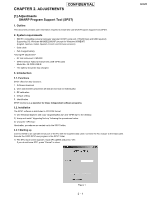Sharp GX20 Service Manual - Page 12
The dialog box for file selection appears. Select the file and press Open.
 |
View all Sharp GX20 manuals
Add to My Manuals
Save this manual to your list of manuals |
Page 12 highlights
GX20 CONFIDENTIAL When they return to black, the process is complete. Press "END" to exit. Figure 11 5) If "RESTORE" is pressed, the following confirmation dialog box appears. Press "OK" to confirm. Figure 12 The dialog box for file selection appears. Select the file and press "Open". Figue 13 2 - 6

GX20
2 – 6
CONFIDENTIAL
When they return to black, the process is complete. Press “END” to exit.
Figure 11
5)
If “RESTORE” is pressed, the following confirmation dialog box appears. Press “OK” to confirm.
Figure 12
The dialog box for file selection appears. Select the file and press “Open”.
Figue 13