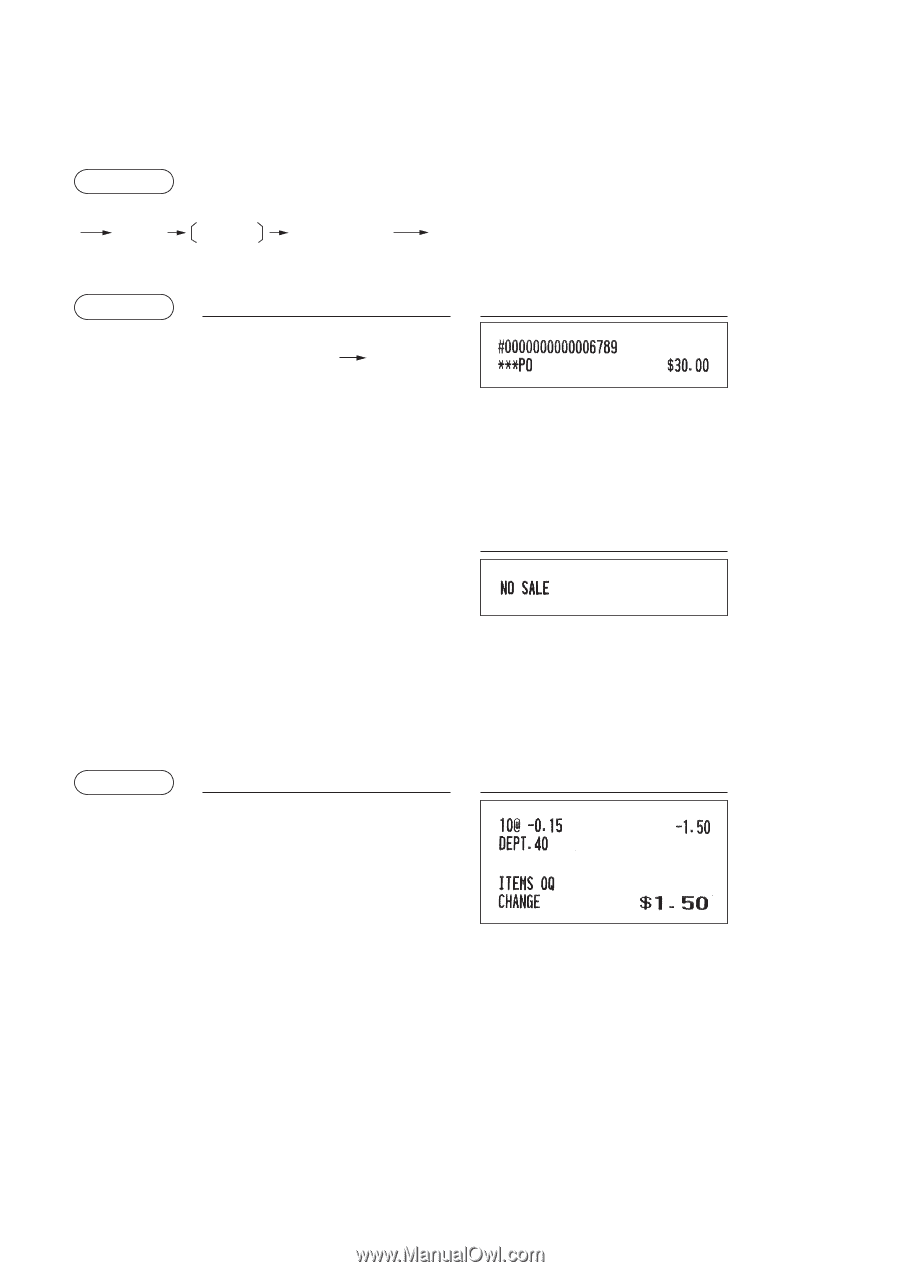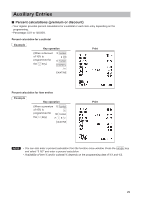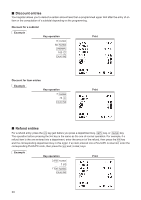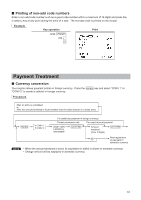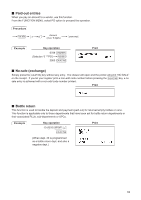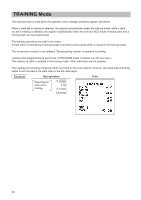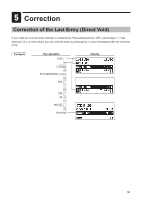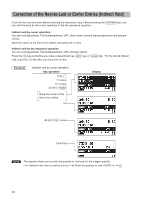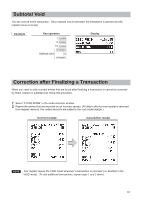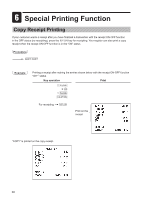Sharp XE-A407 XE-A407 XE-A43S Operation Manual in English - Page 35
Paid-out entries, No-sale exchange, Bottle return
 |
View all Sharp XE-A407 manuals
Add to My Manuals
Save this manual to your list of manuals |
Page 35 highlights
■■ Paid-out entries When you pay an amount to a vendor, use this function. From the FUNCTION MENU, select PO option to proceed the operation. Procedure F 2 ***PO Amount (max. 9 digits) A Example Key operation 6789 Q F (Selection "2 ***PO") 2 3000 A Print ■■ No-sale (exchange) A Simply press the key without any entry. The drawer will open and the printer will print "NO SALE" A on the receipt. If you let your register print a non-add code number before pressing the key, a no sale entry is achieved with a non-add code number printed. Print ■■ Bottle return This function is used to handle the deposit and payment (paid out) for returned empty bottles or cans. This function is applicable only to those departments that have been set for bottle return departments or their associated PLUs, sub-departments or UPCs. Example Key operation 10 @15 d p A Print (When dept. 40 is programmed as a bottle return dept. and also a negative dept.) 33