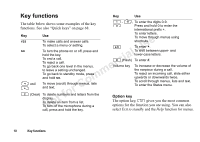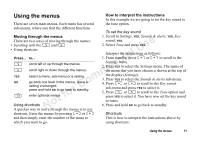Sony Ericsson T600 User Guide - Page 15
Entering letters, Input modes, T9™ Text Input
 |
View all Sony Ericsson T600 manuals
Add to My Manuals
Save this manual to your list of manuals |
Page 15 highlights
Entering letters T9™ Text Input T9™ Text Input is on by default. If you wish, you can You can enter letters when you add names to the turn off the T9™ Text Input. phone book, write text messages (SMS) or enter WAP addresses. To turn the T9™ Text Input on or off Not for Commercial Use Your phone also has a function called T9™ Text Input (predictive text input) for long texts such as text messages, if the input language you select supports this. T9™ Text Input is a quicker way to write texts. See "Writing using T9™ Text Input" on page 17. Input modes You can select the input mode that you want to use when writing. To select input modes 1. Scroll to Settings, YES, Language, YES, Input, YES. 2. Scroll to the alphabets (input modes) that you want to use for entering letters and press . Repeat step 2 if you want to use another input mode. 3. Press YES to leave the menu. 1. Scroll to Settings, YES, Language, YES, T9 options, YES, T9 in use, YES. 2. Select On or Off. See the table of the Latin alphabet below for key functions when writing without T9™ Text Input. Press... to get... Space 1 A B C 2 Γ D E F è É 3 ∆ Φ G H I ì 4 J K L 5 Λ M N O 6 P Q R S ß 7 Π Σ ς When writing you can switch to another input mode by pressing and then select Input. See "The list T U V Ü ù 8 of options" on page 16. Entering letters 15