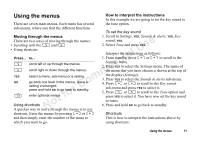Sony Ericsson T600 User Guide - Page 16
The list of options, for T9™ Text Input only.
 |
View all Sony Ericsson T600 manuals
Add to My Manuals
Save this manual to your list of manuals |
Page 16 highlights
Press... to get... W X Y Z 9 The list of options If you press when writing text messages, you enter a list of options: 0 • Ins. picture - for SMS only Not for Commercial Use to delete a letter or number to shift between capital, initial upper-case, lower-case, case letters and numbers - press and hold to enter numbers press and hold to Add symbol menu move cursor back move cursor forward Volume + go up one line Volume - go down one line Example: • To enter an 'A', press once. • To enter a 'B', quickly press twice. This option allows you to insert a picture. • Insert melody - for SMS only This option allows you to insert a melody. • Edit word - for T9™ Text Input only. If you want to delete the complete word, press and hold . If you do not want to delete the complete word, but edit it letter by letter, move the cursor by using or and then delete letters by pressing . Enter letters by pressing the appropriate key the number of times needed until you get the letter you want. When you are finished, press YES. • Add symbol Symbols such as ! and ? are shown. Move between the symbols by using the keys •Volume + or = move up • or = move left • or = move right •Volume - or = move down Press YES to select a symbol. • To enter lower-case letters, press three times and then enter the letter, for example an 'a'. 16 Entering letters