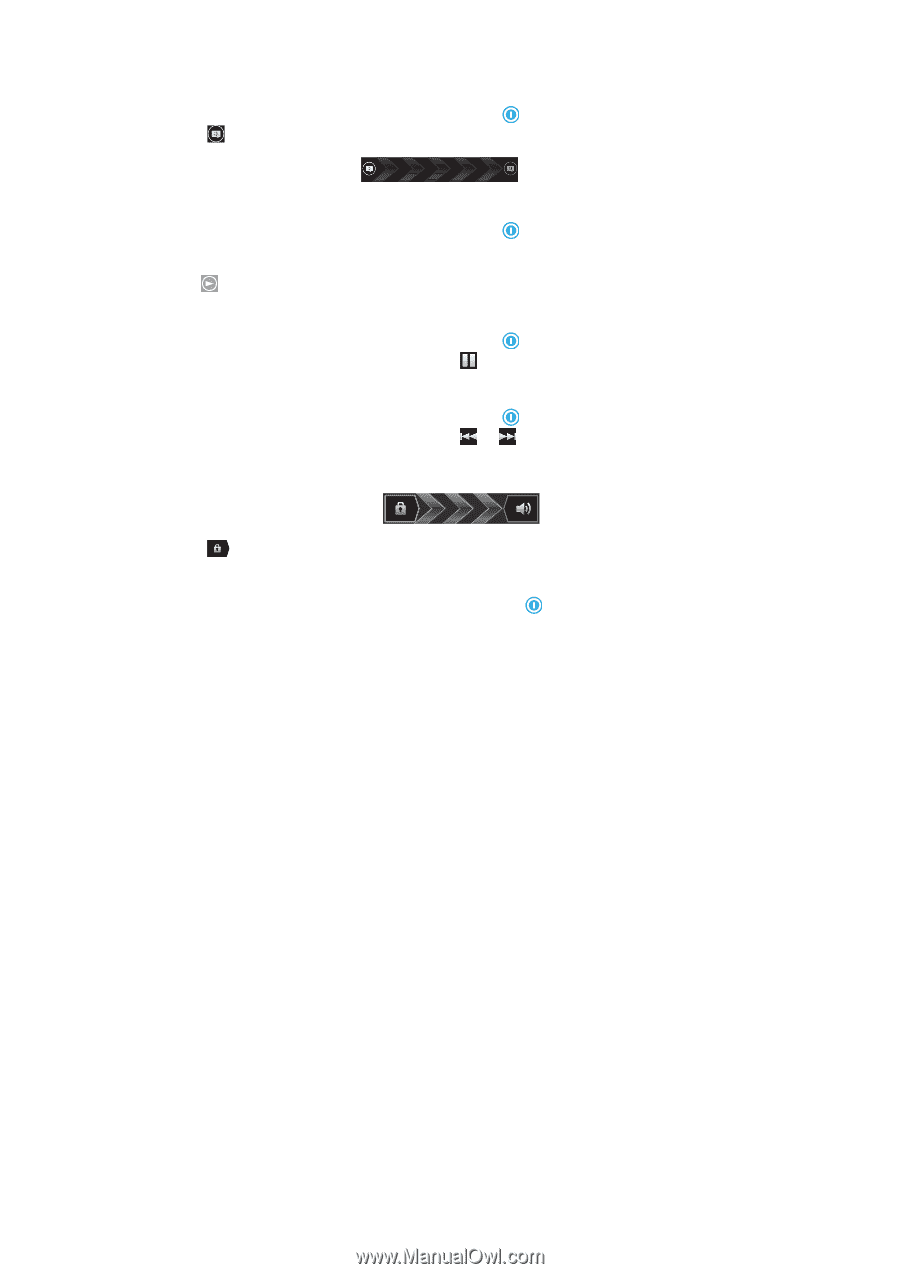Sony Ericsson Xperia P User Guide - Page 11
Accounts and services, Google™ account, Microsoft, Exchange ActiveSync, account, Facebook™ account - can t play game
 |
View all Sony Ericsson Xperia P manuals
Add to My Manuals
Save this manual to your list of manuals |
Page 11 highlights
To view new text messages from the lockscreen 1 To activate the screen, briefly press the power key . 2 Drag to the right across the screen. To play an audio track from the lockscreen 1 To activate the screen, briefly press the power key . 2 To display music player controls, place a finger on the time and date area and flick to the left. 3 Tap . To pause an audio track from the lockscreen 1 To activate the screen, briefly press the power key . 2 When the music player controls appear, tap . To change the currently playing audio track from the lockscreen 1 To activate the screen, briefly press the power key . 2 When the music player controls appear, tap or . To unlock the screen • Drag to the right across the screen. To lock the screen manually • When the screen is active, briefly press the power key . Accounts and services Sign in to your online service accounts from your phone and benefit from a range of services. Combine services and get even more out of them. For example, collect contacts from your Google™ and Facebook™ accounts and integrate them into your phonebook, so you have everything in one place. You can sign up to online services from your phone as well as from a computer. When you sign up for the first time, an account is created with your user name, password, settings and personal information. The next time you sign in, you get a personalized view. Google™ account Having a Google account is key to using a range of applications and services with your Android phone. You need a Google™ account, for example, to use the Gmail™ application in your phone, to chat to friends using Google Talk™, to synchronize your phone calendar with your Google Calendar™, and to download applications and games from Android Market™. Microsoft® Exchange ActiveSync® account Synchronize your phone with your corporate Microsoft® Exchange ActiveSync® account. This way, you keep your work email, contacts, and calendar events with you at all times. Facebook™ account Facebook™ connects you with friends, family and colleagues all over the world. Log in now to share your world with others. 11 This is an Internet version of this publication. © Print only for private use.