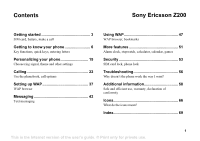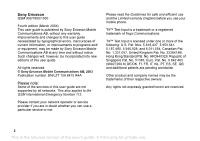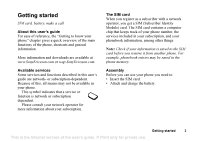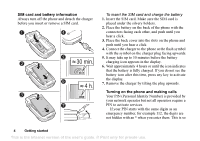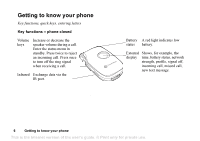Sony Ericsson Z200 User Guide - Page 6
Getting to know your phone, Key functions, quick keys, entering letters
 |
UPC - 879889008748
View all Sony Ericsson Z200 manuals
Add to My Manuals
Save this manual to your list of manuals |
Page 6 highlights
Getting to know your phone Key functions, quick keys, entering letters Key functions - phone closed Volume keys Increase or decrease the speaker volume during a call. Enter the status menu in standby. Press twice to reject an incoming call. Press once to turn off the ring signal when receiving a call. Infrared Exchange data via the IR port. Battery A red light indicates low status battery. External Shows, for example, the display time, battery status, network strength, profile, signal off, incoming call, missed call, new text message. 6 Getting to know your phone This is the Internet version of the user's guide. © Print only for private use.

This is the Internet version of the user's guide. © Print only for private use.
6
Getting to know your phone
Getting to know your phone
Key functions, quick keys, entering letters
Key functions – phone closed
Volume
keys
Increase or decrease the
speaker volume during a call.
Enter the status menu in
standby. Press twice to reject
an incoming call. Press once
to turn off the ring signal
when receiving a call.
Infrared
Exchange data via the
IR port.
Battery
status
A red light indicates low
battery.
External
display
Shows, for example, the
time, battery status, network
strength, profile, signal off,
incoming call, missed call,
new text message.