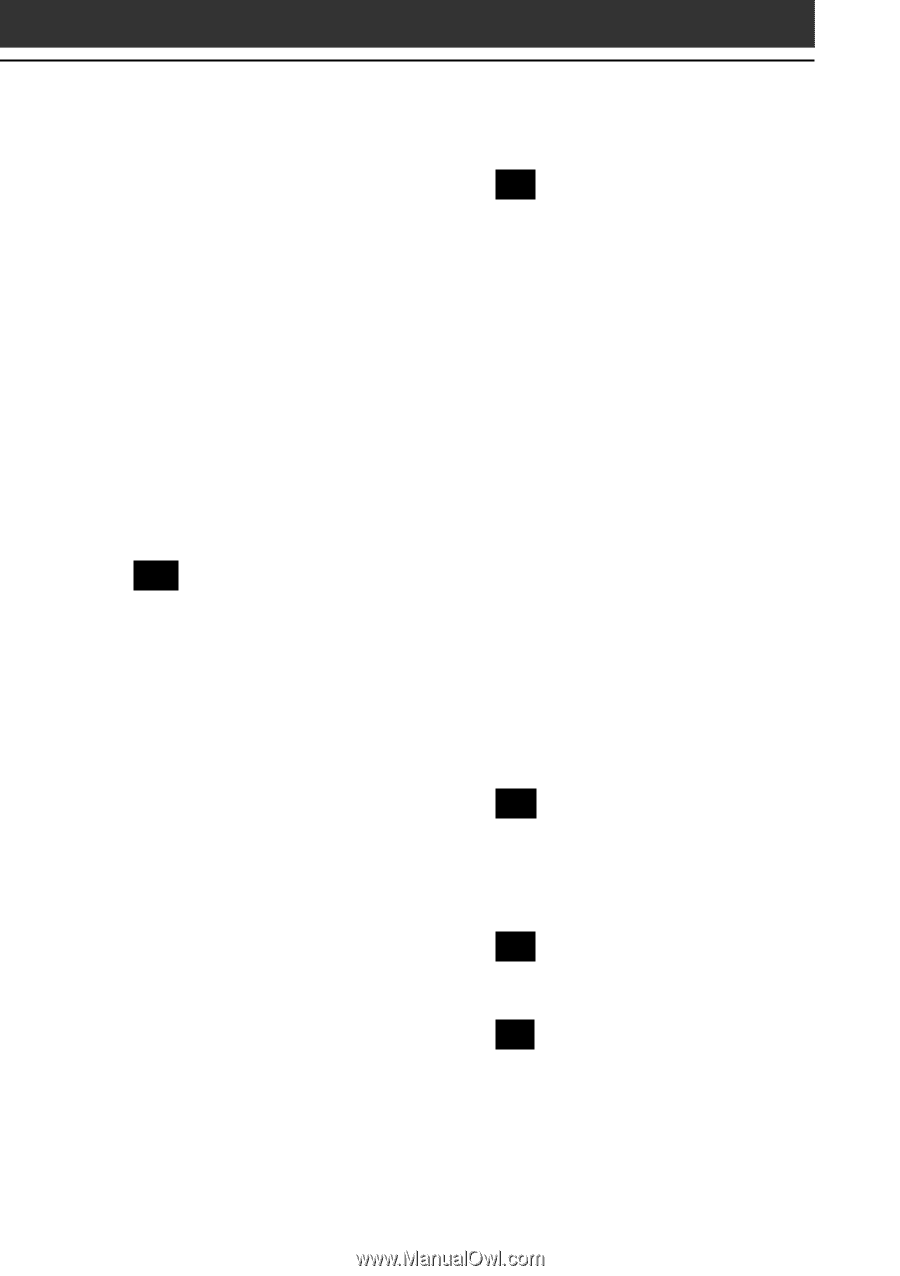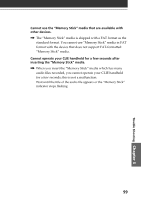Sony PEG-N710C Add-on Application Manual - Page 101
OpenMG Jukebox, Real Jukebox
 |
View all Sony PEG-N710C manuals
Add to My Manuals
Save this manual to your list of manuals |
Page 101 highlights
Menu items Audio Player 60 gMovie player 88 MP3 format audio files Importing MP3 audio files into your computer 25 To Listen to MP3 format audio files 9 Transferring MP3 format audio files to your CLIE handheld 31 MS Autorun Setting Auto-run for an Application 92 What you can do with MS Autorun application 90 O Online manual Audio Player 59 PictureGear Pocket 77 gMovie player 87 MS Autorun 94 OpenMG Jukebox Differences between the HotSync operation and the check-in/out procedure 52 Installing OpenMG Jukebox software 16 Notes on using OpenMG Jukebox 50 On copyright protection 51 Restrictions on copyright protection by OpenMG 57 P PictureGear Pocket Saving DSC image files stored in a "Memory Stick" media to your CLIE handheld 73 Transferring image files to your CLIE handheld 66 Viewing image files one after another (Slide-Show 75 Viewing image files stored in "Memory Stick" media 71 Viewing image files stored in your CLIE handheld 66 Viewing image files with your CLIE handheld 68 Viewing sample image files .......... 76 What you can do with PictureGear Pocket 64 Playing audio files See "Audio Player" Playing movie files See "gMovie player" R Real Jukebox Installing RealJukebox software ... 14 Notes on using RealJukebox ......... 49 S Slide-Show 75 T Transfer mode 29 Trouble Shooting 95 Trouble Shooting Chapter 5 101