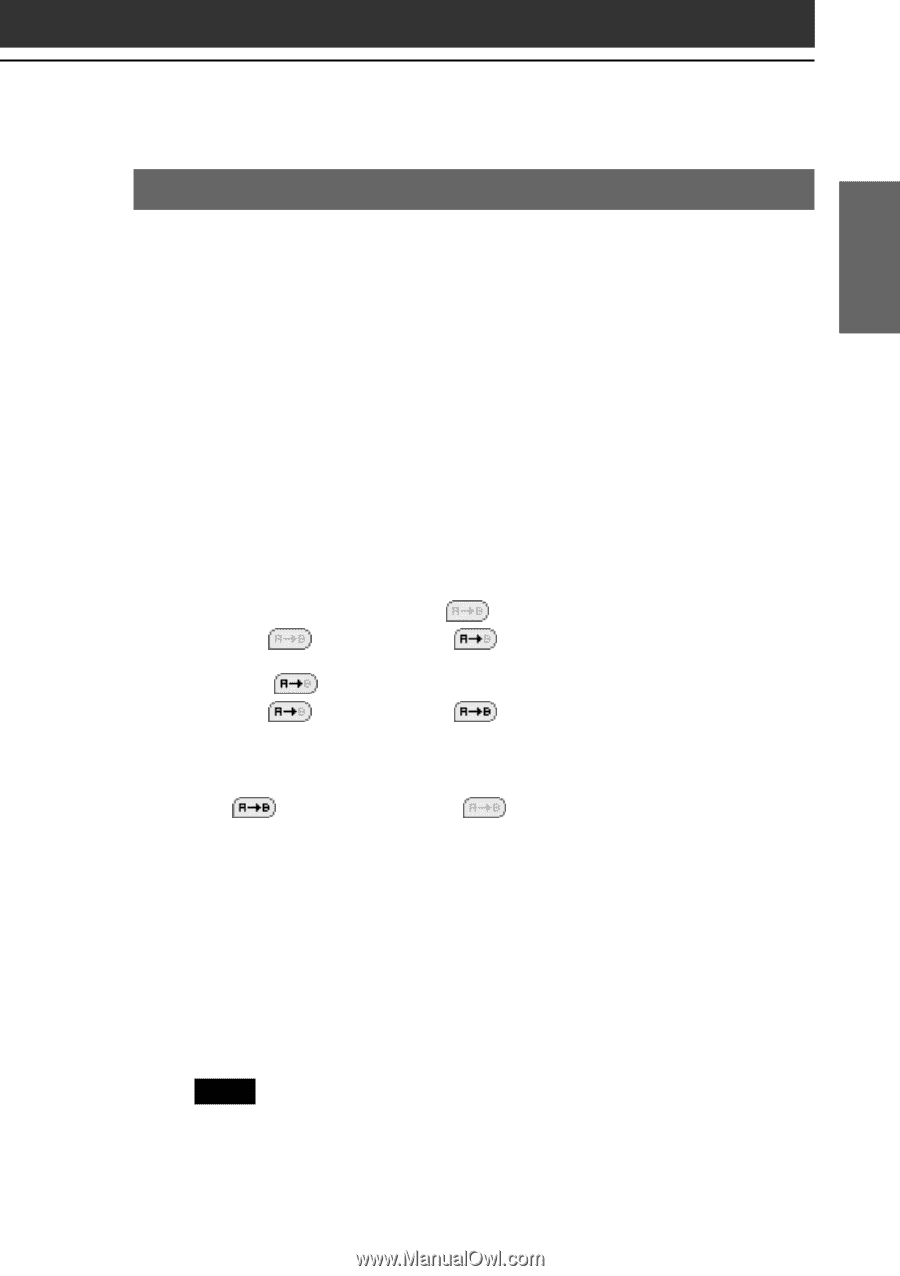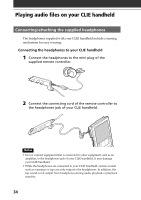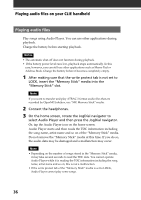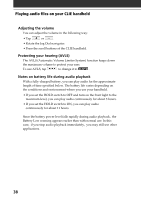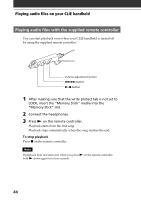Sony PEG-N710C Add-on Application Manual - Page 39
Playing in various modes, Playing tracks repeatedly
 |
View all Sony PEG-N710C manuals
Add to My Manuals
Save this manual to your list of manuals |
Page 39 highlights
Playing in various modes Chapter 1 Playing audio files (Audio Player) Playing tracks repeatedly Tap the repeat button to select the desired repeat playback item. • REP OFF: normal playback • REP ALL: repeat all tracks • REP 1: repeat current playback track You can use repeat playback during shuffle or reverse playback For example, when you set shuffle playback to On during repeat playback, Audio Player plays all tracks repeatedly in random order. Repeating a specific song portion (A-B repeat function) You can choose to play a specific song portion repeatedly. 1 During playback, tap The icon changes to at the repeat starting point. .Playback starts from the first song. 2 Tap at the repeat end point. The icon changes to , and repeat playback starts between the specified points. To cancel the A-B repeat function Tap to change the icon to . Playing tracks in random order/reverse order Tap the repeat button to select the desired playback item. Each time you tap the playback mode icon, the playback mode changes. • CONTINUE: normal playback • SHUFFLE: play tracks in random order • REVERSE: play backward from the last tracks played Note When you tap REVERSE or SHUFFLE, the playback sound is interrupted for a moment. This is not a malfunction. 39