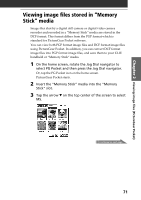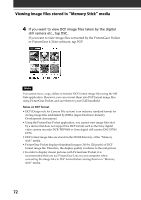Sony PEG-N710C Add-on Application Manual - Page 74
Saving multiple DSC image files to your CLIE handheld at, In the photo list screen, tap, Store.
 |
View all Sony PEG-N710C manuals
Add to My Manuals
Save this manual to your list of manuals |
Page 74 highlights
Viewing image files stored in "Memory Stick" media Saving multiple DSC image files to your CLIE handheld at once 1 In the photo list screen, tap (Store). The check boxes for each image file appear. 2 Tap the check box to select the image file you want to save. 3 Tap STORE. The confirmation dialog box appears. 4 Tap OK. The selected image file is converted to the PGP format and then saved to your CLIE handheld. 74
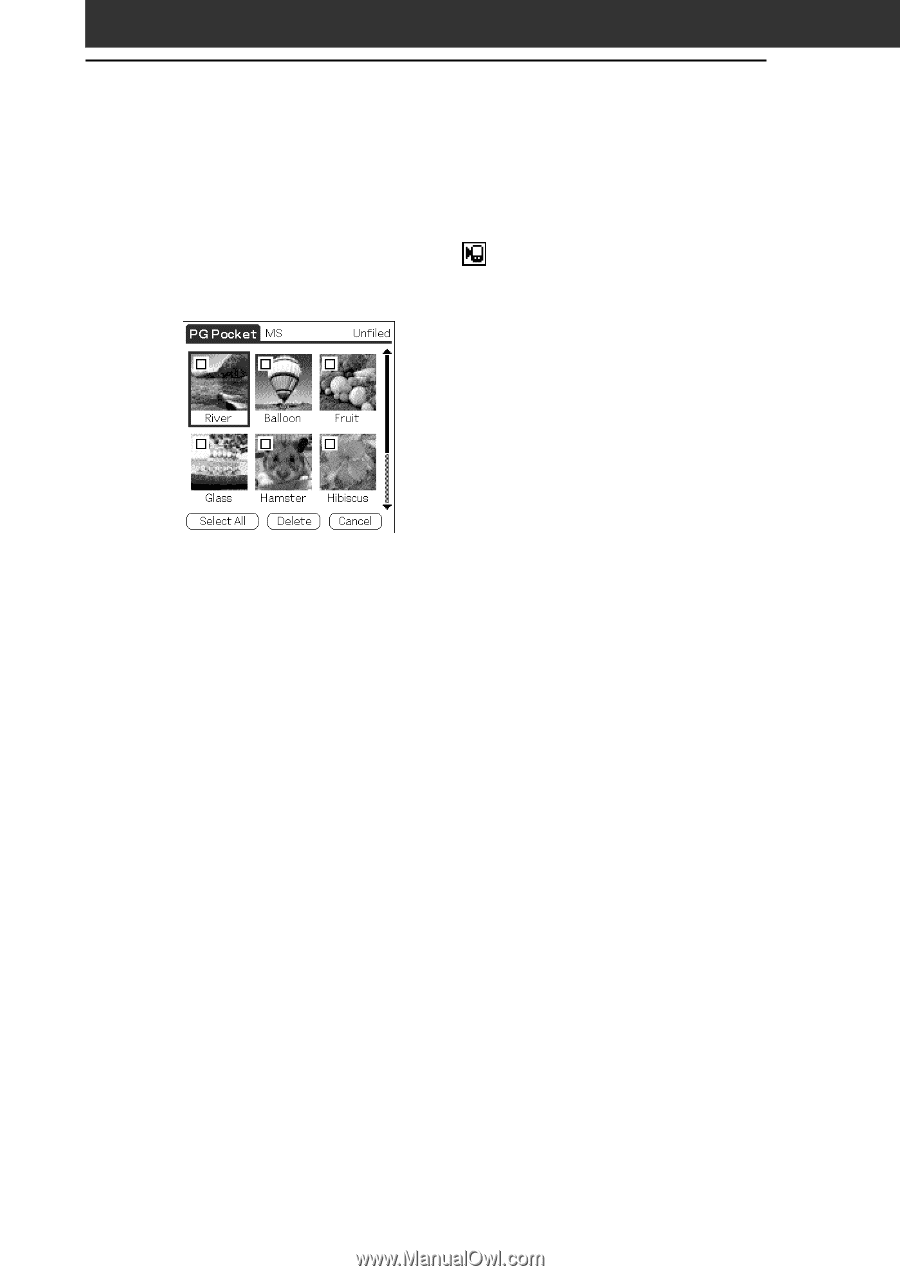
74
Saving multiple DSC image files to your CLIE handheld at
once
1
In the photo list screen, tap
(Store).
The check boxes for each image file appear.
2
Tap the check box to select the image file you want to
save.
3
Tap STORE.
The confirmation dialog box appears.
4
Tap OK.
The selected image file is converted to the PGP format and then
saved to your CLIE handheld.
Viewing image files stored in
“
Memory Stick
”
media