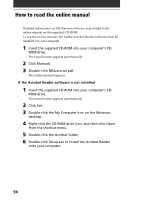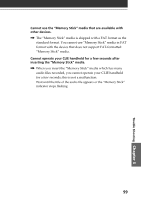Sony PEG-N710C Add-on Application Manual - Page 94
How to read the online manual
 |
View all Sony PEG-N710C manuals
Add to My Manuals
Save this manual to your list of manuals |
Page 94 highlights
How to read the online manual Detailed information on MS Autorun software is provided in the online manual on the supplied CD-ROM. To see the on line manual, the Adobe Acrobat Reader software must be installed on your computer. 1 Insert the supplied CD-ROM into your computer's CD- ROM drive. The install screen appears automatically. 2 Click Manuals. 3 Double-click MSAutorun.pdf. The online manual appears. If the Acrobat Reader software is not installed 1 Insert the supplied CD-ROM into your computer's CD- ROM drive. The install screen appears automatically. 2 Click Exit. 3 Double-click the My Computer icon on the Windows desktop. 4 Right-click the CD-ROM drive icon, and then click Open from the shortcut menu. 5 Double-click the Acrobat folder. 6 Double-click Setup.exe to install the Acrobat Reader onto your computer. 94