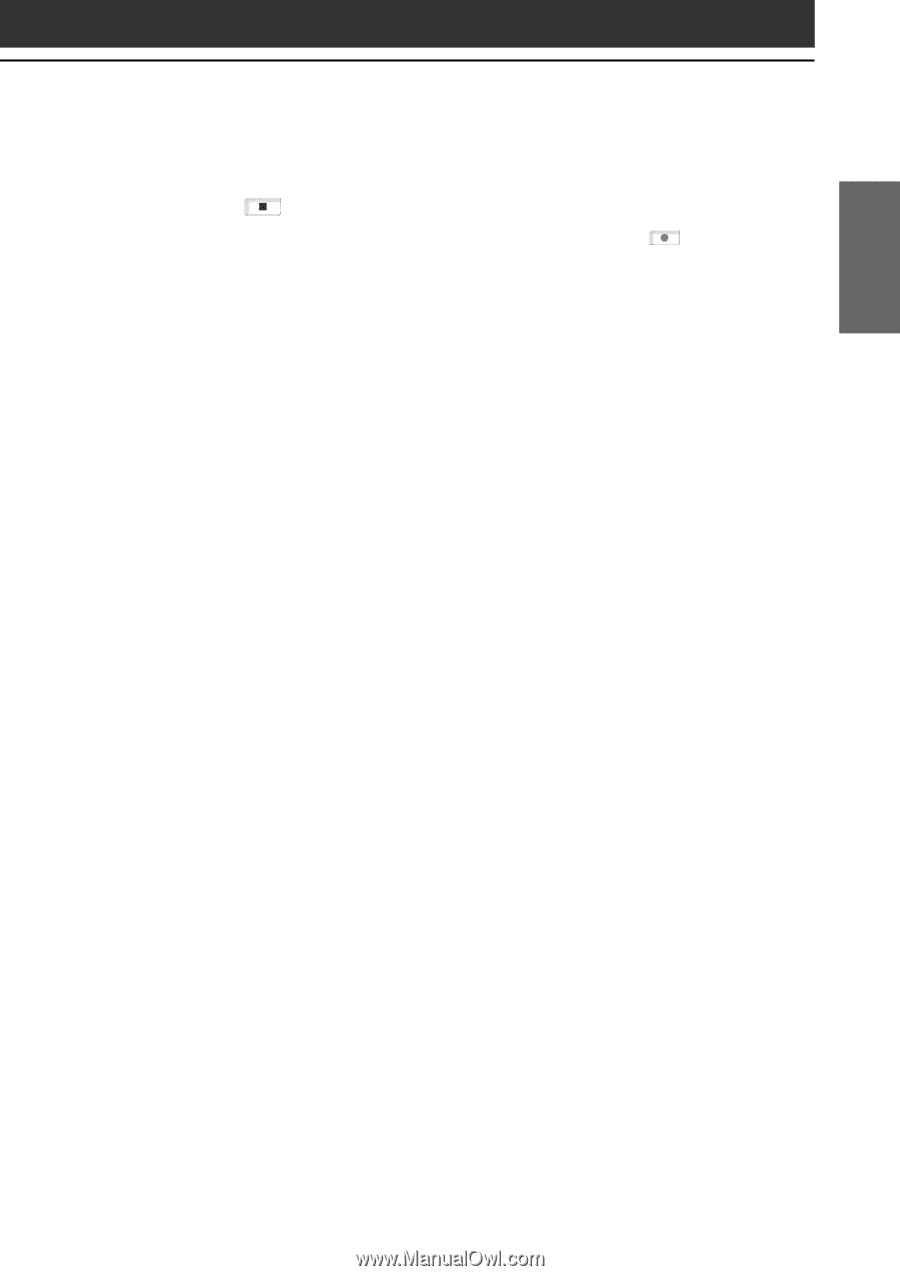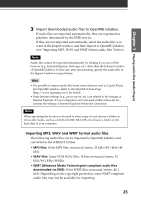Sony PEG-N710C Add-on Application Manual - Page 23
Importing songs via EMD, To stop recording, What is an Electronic Music Distribution EMD service?
 |
View all Sony PEG-N710C manuals
Add to My Manuals
Save this manual to your list of manuals |
Page 23 highlights
Chapter 1 Playing audio files (Audio Player) To stop recording Click (Rec Stop). The recording is stopped. To resume recording, click (Rec to Jukebox) again. When recording is resumed, it starts from the beginning of the song that was previously stopped. About Bit Rates In OpenMG Jukebox, the bit rate for recording an audio CD can be chosen from among 132 kbps/105 kbps/66 kbps. The sound quality and available recording time after the conversion will be different depending on the selected bit rate. A Higher value makes the sound quality better, but the size of the recorded data file will be bigger thus shortening the total check-out time available on your CLIE handheld. Likewise, a lower value means lower sound quality, but lengthens the total check-out time available on your CLIE handheld. When you use an optional 128 MB "MG Memory Stick" media, you can record for approximately the following length of time: • When you record at 132 kbps: approx. 120 min. • When you record at 105 kbps: approx. 160 min. • When you record at 66 kbps: approx. 240 min. Importing songs via EMD What is an Electronic Music Distribution (EMD) service? EMD stands for Electronic Music Distribution, which is a generic name for services that distribute digital audio content via the Internet or other kinds of networks. To use an EMD service supporting OpenMG You must be able to access the Internet from your computer. Sign up with an Internet service provider, properly configure your computer, and configure the settings of your Web browser before using this service. After the connection to the Internet is set up, view the OpenMG Home Page (http://www.openmg.com/) using the "Internet" screen of OpenMG Jukebox or another Web browser. You can access Web sites of EMD services linked from the OpenMG Home Page. 23