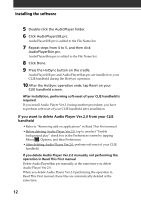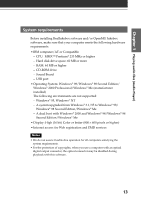Sony PEG-N710C Add-on Application Manual - Page 9
To Listen to MP3 format audio files on your CLIE handheld, please follow these steps. - clie memory stick
 |
View all Sony PEG-N710C manuals
Add to My Manuals
Save this manual to your list of manuals |
Page 9 highlights
Chapter 1 Playing audio files (Audio Player) To Listen to MP3 format audio files on your CLIE handheld You need to use; • AudioPlayer Version 2.0 application for managing MP3 format audio file on your CLIE handheld. We supplied it with CD-ROM. • Any software for managing MP3 format audio file on your computer. We supplied RealJukebox software for it with CD-ROM. • A "MagicGate Memory Stick" media (not supplied) or a standard "Memory Stick" media (supplied). To listen to MP3 format audio files with your CLIE handheld, please follow these steps. 1 Install Audio Player version .2.0 on your CLIE handheld. (See page 11) 2 Install any software for managing MP3 format audio file on your computer. We recommend RealJukebox supplied with CD-ROM. (See page 14) 3 Ready any MP3 audio files on your computer. For details of instructions, see software's manuals or online help. (See page 58) 4 Transferring audio files from your computer to your CLIE handheld. (See page 31) 5 Playing audio files on your CLIE handheld. (See page 36) 9