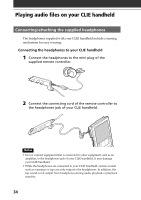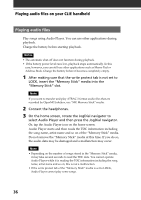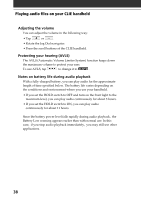Sony PEG-N710C Add-on Application Manual - Page 35
Putting on the headphones, Put the hanger on your ear, keeping it open.
 |
View all Sony PEG-N710C manuals
Add to My Manuals
Save this manual to your list of manuals |
Page 35 highlights
Chapter 1 Playing audio files (Audio Player) Putting on the headphones 1 Holding the cap (housing) with your thumb and index finger, rotate the hanger with your middle finger until it opens fully. Hanger Cap (housing) 2 Put the hanger on your ear, keeping it open. 3 Pivot the cap (housing) to best fit your ear. Note Put the hanger with the "R" mark on your right ear, and the hanger with the "L" mark on your left ear. 35

35
Playing audio files (Audio Player)
Chapter 1
Putting on the headphones
1
Holding the cap (housing) with your thumb and index
finger, rotate the hanger with your middle finger until it
opens fully.
2
Put the hanger on your ear, keeping it open.
3
Pivot the cap (housing) to best fit your ear.
Note
Put the hanger with the
“
R
”
mark on your right ear, and the hanger with the
“
L
”
mark on your left ear.
Hanger
Cap
(housing)