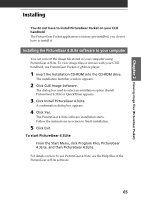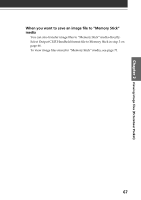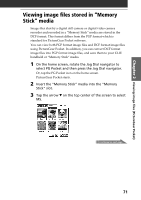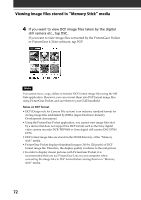Sony PEG-N710C Add-on Application Manual - Page 67
When you want to save an image file to, Memory Stick, media, Viewing image files Pictur, eGear Pocket
 |
View all Sony PEG-N710C manuals
Add to My Manuals
Save this manual to your list of manuals |
Page 67 highlights
Chapter 2 Viewing image files (PictureGear Pocket) When you want to save an image file to "Memory Stick" media You can also transfer image files to "Memory Stick" media directly. Select Output CLIE Handheld format file to Memory Stick in step 3 on page 66. To view image files stored in "Memory Stick" media, see page 71. 67

67
Viewing image files (Pictur
eGear Pocket)
Chapter 2
When you want to save an image file to
“
Memory Stick
”
media
You can also transfer image files to
“
Memory Stick
”
media directly.
Select Output CLIE Handheld format file to Memory Stick in step 3 on
page 66.
To view image files stored in
“
Memory Stick
”
media, see page 71.