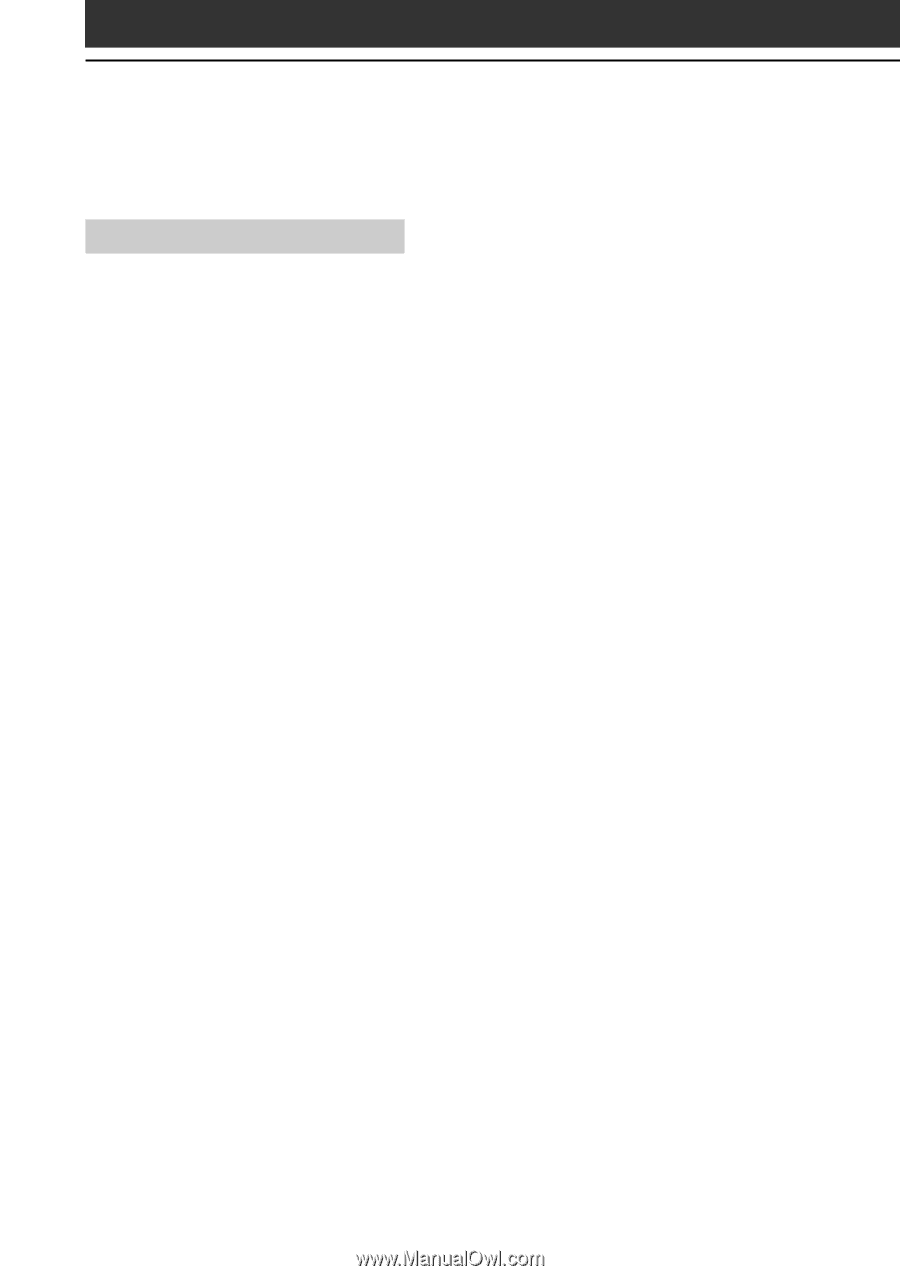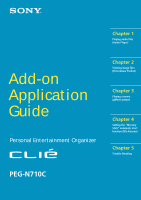Sony PEG-N710C Add-on Application Manual - Page 4
Table of contents, Notes on using OpenMG Jukebox - clie g
 |
View all Sony PEG-N710C manuals
Add to My Manuals
Save this manual to your list of manuals |
Page 4 highlights
Table of contents About this manual 6 Chapter 1 Playing audio files (Audio Player) What you can do with the Audio Player 8 To Listen to MP3 format audio files on your CLIE handheld 9 To Listen to ATRAC3 format audio files managed by OpenMG Jukebox on your CLIE handheld 10 Installing the software 11 Installing Audio Player Ver.2.0 to your CLIE handheld 11 System requirements 13 Installing RealJukebox software ..... 14 Installing OpenMG Jukebox software 16 Importing audio files into your computer 19 If you manage your audio files with RealJukebox software 19 If you manage your audio files with OpenMG Jukebox software 21 Transferring audio files from your computer to your CLIE handheld .. 29 Preparing your CLIE handheld, and placing it in the cradle 29 Transferring MP3 format audio files to your CLIE handheld 31 Playing audio files on your CLIE handheld 34 Connecting/attaching the supplied headphones 34 Playing audio files 36 4 Playing in various modes 39 Selecting playback audio files (Pick up 40 Switching the display view 41 Switching the JogDial navigator function for Audio Player 42 Playing audio files with the supplied remote controller 44 Protecting your CLIE handheld from accidental pressure on its controls .. 46 Notes on "Memory Stick" media .. 47 Notes on using RealJukebox ......... 49 Notes on using OpenMG Jukebox .... 50 What is "Check-in/Check-out"? ...... 50 On copyright protection 51 Differences between the HotSync operation and the check-in/out procedure 52 Transferring songs from your CLIE handheld to your computer (Check-in 53 Notes on playing audio files 55 Restrictions on copyright protection by OpenMG 57 Using Help files 58 How to read the online manual .... 59 Audio Player menu items 60