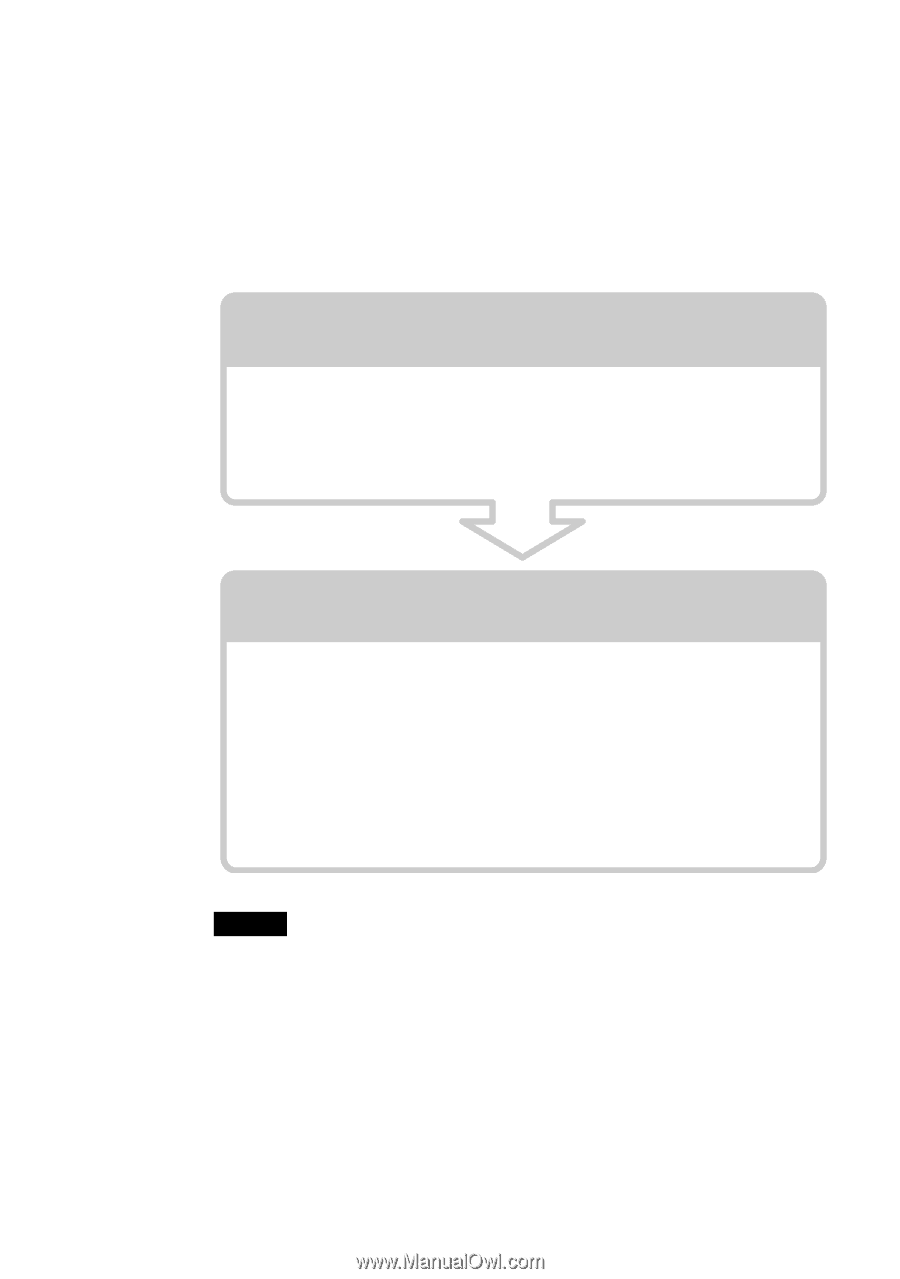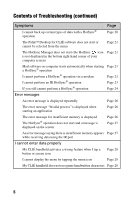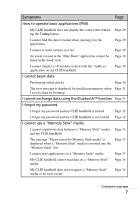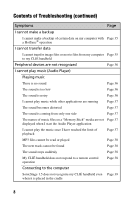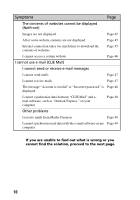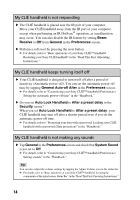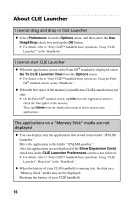Sony PEG-NZ90 Troubleshooting Q&A - Page 11
If you cannot solve the problem
 |
View all Sony PEG-NZ90 manuals
Add to My Manuals
Save this manual to your list of manuals |
Page 11 highlights
If you cannot solve the problem If you cannot solve a problem even with the solutions provided in this book, please follow the procedure below. Sony recommends that you make a note of displayed messages or alerts for future reference. Step 1 Refer to the operating instructions or manuals of each application • Please read the manuals "Read This First (Operating Instructions)" and "Handbook" carefully. • Double-click the CLIÉ Info icon, select Manuals on your computer. Refer to the detailed information about applications. Step 2 Refer to the Sony CLIÉ handheld Support website On the Sony CLIÉ handheld Support website (http://www.ita.sel.sony.com/support/clie/), you can see information for the answers to frequently asked questions (FAQ), download provisions of latest programs, information on how to connect peripheral devices etc. Double-click the CLIÉ Info icon, select CLIÉ Customer Support on your computer. Note Thousands of third-party add-on applications are available for the Palm OS® platform. Sony does not support third-party applications. If you have a problem with a third-party application, contact the developer or publisher of the software. 11