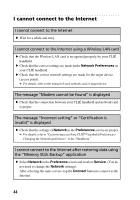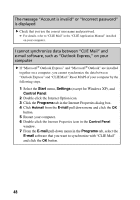Sony PEG-NZ90 Troubleshooting Q&A - Page 49
I receive mails from Mailer Daemon, I cannot synchronize mail data with the e-mail software
 |
View all Sony PEG-NZ90 manuals
Add to My Manuals
Save this manual to your list of manuals |
Page 49 highlights
Other problems I receive mails from Mailer Daemon B Your mail has not been sent. Check the e-mail address you are mailing to. You may also receive mails from Mailer Daemon if the mail server of the receiver is not working or if the receiver has changed his/her e-mail address. I cannot synchronize mail data with the e-mail software on my computer B Check that the setting to transfer e-mails is proper. b For details, refer to "CLIE Mail: Transferring e-mail massages from your computer: Setting up your CLIÉ handheld for HotSync e-mail transfers" in the "CLIÉ Application Manual" installed on your computer. In addition, you may be able to ascertain the cause if you check the log displayed by tapping Log in the CLIÉ handheld after performing a HotSync® operation. 49 I cannot use e-mail (CLIE Mail)