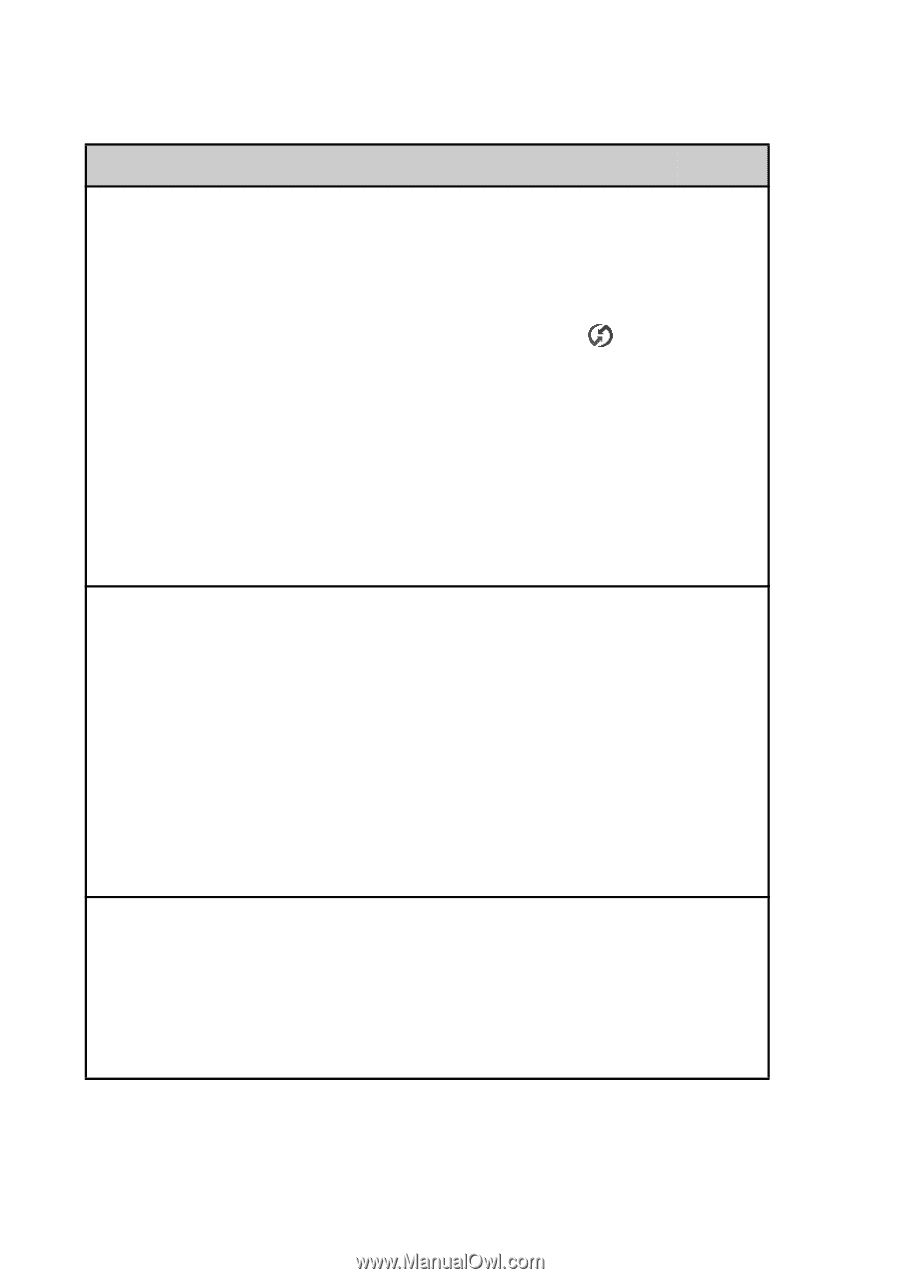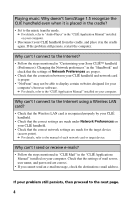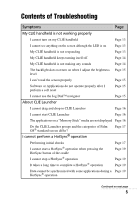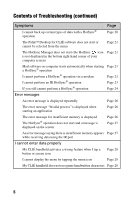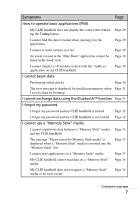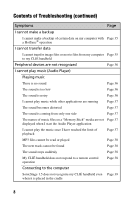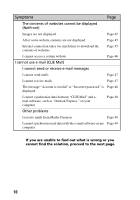Sony PEG-NZ90 Troubleshooting Q&A - Page 6
Contents of Troubleshooting continued, Symptoms
 |
View all Sony PEG-NZ90 manuals
Add to My Manuals
Save this manual to your list of manuals |
Page 6 highlights
Contents of Troubleshooting (continued) Symptoms I cannot back up certain types of data with a HotSync® operation Page Page 20 The Palm™ Desktop for CLIÉ software does not start or cannot be selected from the menu Page 21 The HotSync Manager does not start (the HotSync icon Page 21 is not displayed in the bottom right-hand corner of your computer screen) Mail software on computer starts automatically when starting a HotSync® operation I cannot perform a HotSync® operation via a modem I cannot perform an IR HotSync® operation If you still cannot perform a HotSync® operation Page 21 Page 21 Page 23 Page 24 Error messages An error message is displayed repeatedly Page 26 The error message "Invalid process" is displayed when starting an application Page 26 The error message for insufficient memory is displayed The HotSync® operation does not start and a message is displayed on the screen Page 26 Page 27 An error message saying there is insufficient memory appears Page 27 while receiving data using the IR port I cannot enter data properly My CLIÉ handheld activates a wrong feature when I tap a Page 28 button or screen icon I cannot display the menu by tapping the menu icon Page 28 My CLIÉ handheld does not recognize handwritten characters Page 28 6