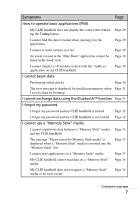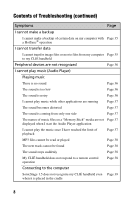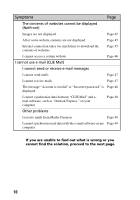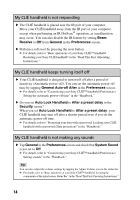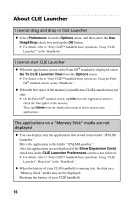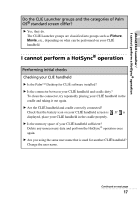Sony PEG-NZ90 Troubleshooting Q&A - Page 12
Avoiding problems, Make a backup - driver
 |
View all Sony PEG-NZ90 manuals
Add to My Manuals
Save this manual to your list of manuals |
Page 12 highlights
Avoiding problems Make a backup We recommend that you make a backup of your data in case of any unexpected trouble. Backing up your data will ensure that it will be saved on the CLIÉ handheld even when you have to perform a hard reset. Making a backup using the "Memory Stick Backup" application You can make a backup on the "Memory Stick" media using the supplied Memory Stick Backup application. This is the most convenient way to make a backup. b "Memory Stick" media (optional) is required. For details, refer to "Backing up your Sony CLIÉ™ handheld data: Backing up data to a "Memory Stick" media using the Memory Stick Backup application" in the "Handbook." Making a backup using the HotSync® operation The data of your CLIÉ handheld is backed up on your computer every time you perform a HotSync® operation. You may lose the data on your CLIÉ handheld when you perform a hard reset, but if you make a backup with the HotSync® operation, you can restore any data previously synchronized with your computer during the next HotSync® operation. However, you cannot make a backup for the following applications or data using the HotSync® operation: • Applications or data installed from a "Memory Stick" media or beamed. • Some applications and driver files added later, or some data in applications. For details on applications that cannot be backed up, refer to the manuals of each application. If you want to make a complete backup, use the Memory Stick Backup application. b For details on HotSync, refer to "Exchanging and updating data using a HotSync® operation (Other HotSync® operations)" in the "Handbook." 12