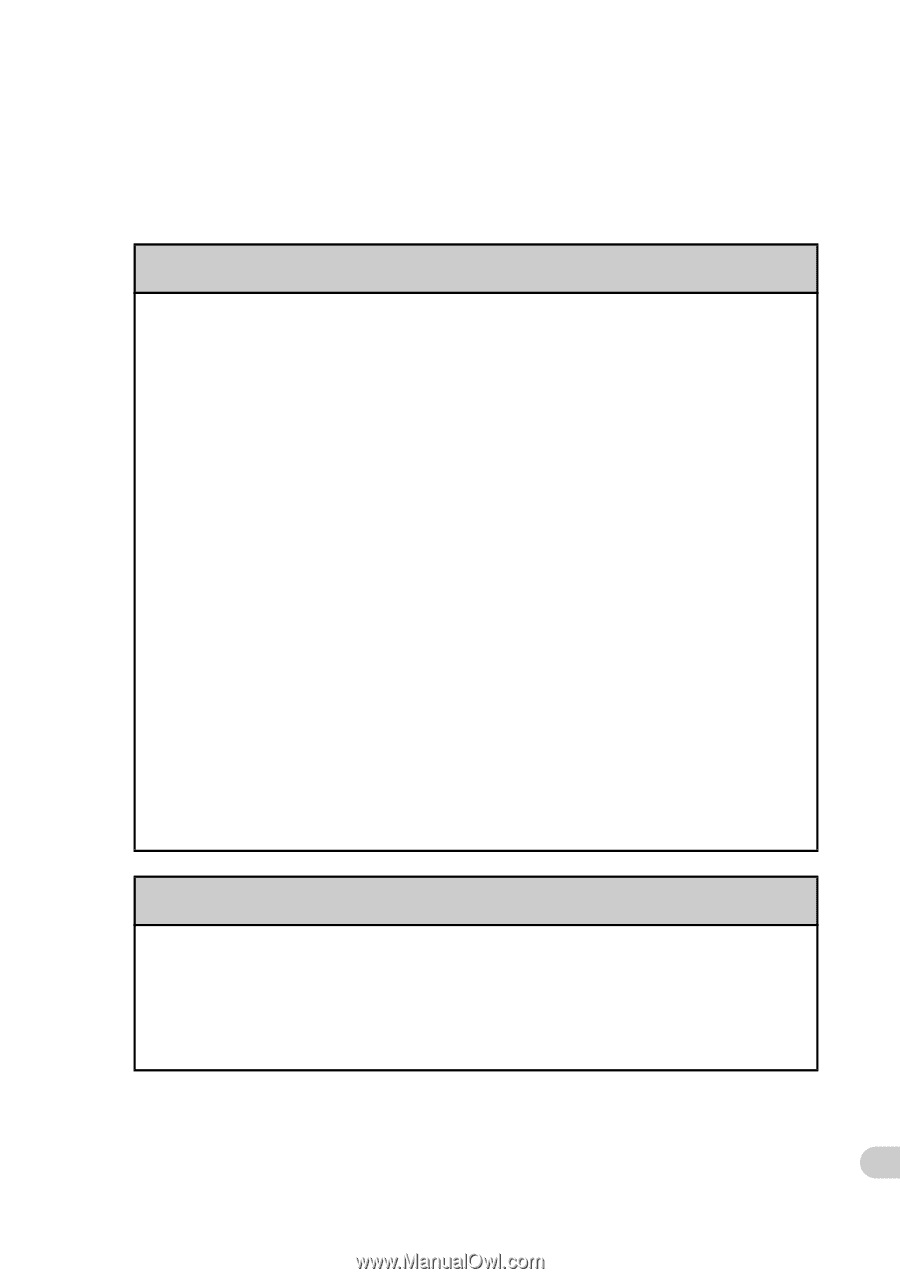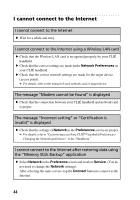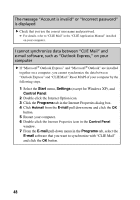Sony PEG-NZ90 Troubleshooting Q&A - Page 47
I cannot use e-mail (CLIE Mail), I cannot send or receive e-mail messages
 |
View all Sony PEG-NZ90 manuals
Add to My Manuals
Save this manual to your list of manuals |
Page 47 highlights
I cannot use e-mail (CLIE Mail) I cannot send or receive e-mail messages I cannot send mails B Check the e-mail address you are mailing to. B Check that the mail server settings are proper. b For details, refer to "CLIE Mail" in the "CLIÉ Application Manual" installed on your computer. B Wait for a while and retry. B With some service providers, you may have to first receive a mail before you can start sending mails. Send a mail within three minutes after receiving a mail (A time limit to send mails may vary depending on your service provider.) B With some service providers, you may not be able to send mails due to security systems. B If you start "CLIE Mail" from "CLIE Camera S" while the battery power of your CLIÉ handheld is insufficient, an error message is displayed and you may not be able to send mails. In this case, select Send Later and quit "CLIE Camera S." Start "CLIE Mail" from the Application Launcher screen and send mails. I cannot receive mails B Check that the mail server settings are proper. b For details, refer to "CLIE Mail" in the "CLIÉ Application Manual" installed on your computer. B Wait for a while and retry. Continued on next page 47 I cannot use e-mail (CLIE Mail)