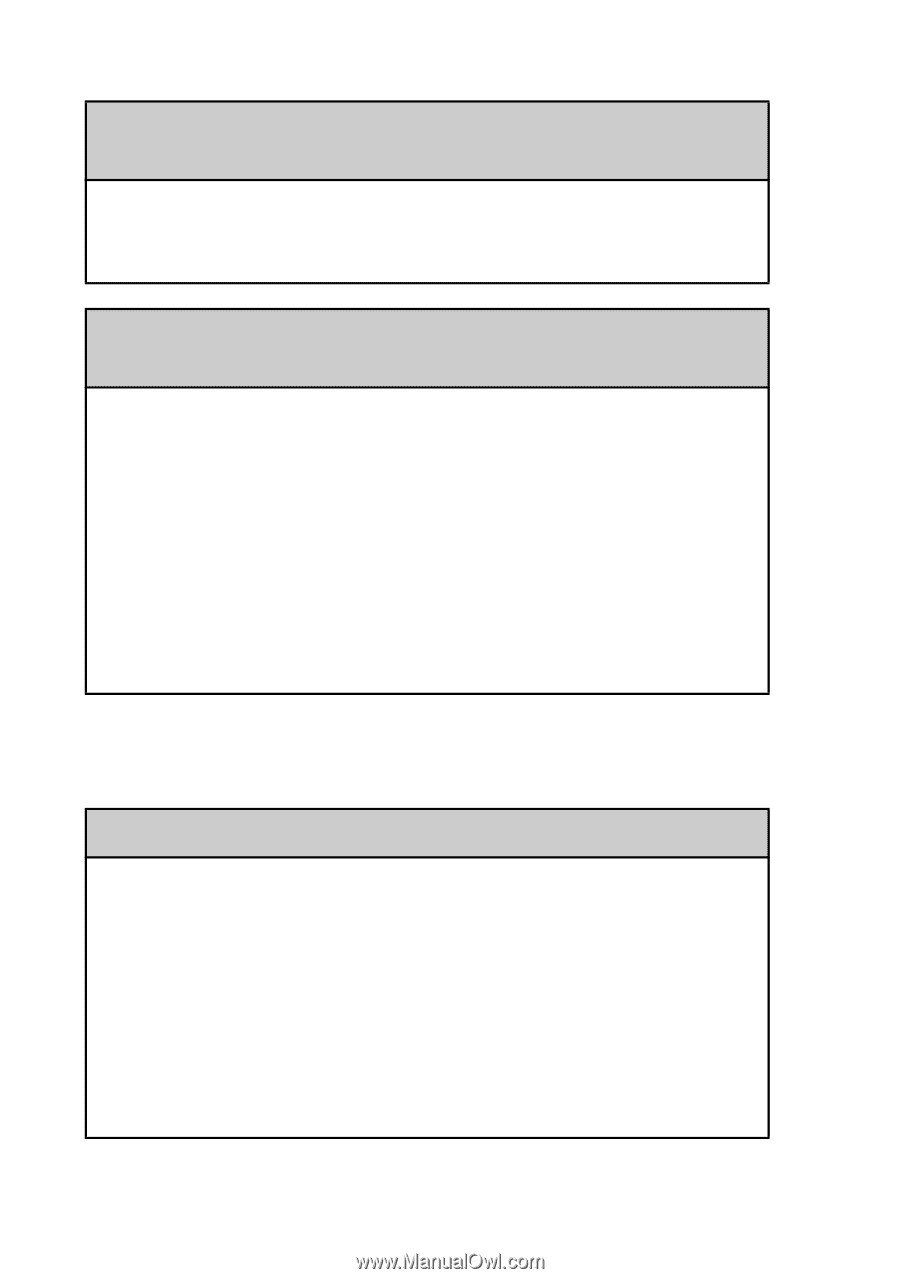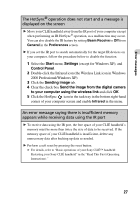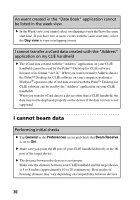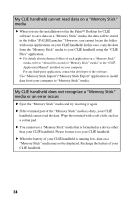Sony PEG-NZ90 Troubleshooting Q&A - Page 30
I cannot beam data, I cannot transfer a vCard data created with the Address
 |
View all Sony PEG-NZ90 manuals
Add to My Manuals
Save this manual to your list of manuals |
Page 30 highlights
An event created in the "Date Book" application cannot be listed in the week view B In the Week view, you cannot select overlapping events that have the same start time. If you have two or more events with the same start time, select the Day view to view overlapping events. I cannot transfer a vCard data created with the "Address" application on my CLIÉ handheld B The vCard data created with the "Address" application on your CLIÉ handheld cannot be read by the Palm™ Desktop for CLIÉ software because of its format "ver3.X." When you want to transfer Address data to the Palm™ Desktop for CLIÉ software on your computer, perform a HotSync® operation (the vCard data created with the Palm™ Desktop for CLIÉ software can be read by the "Address" application on your CLIÉ handheld). When you transfer vCard data to a device other than a CLIÉ handheld, the data may not be displayed properly on the device if the data version is not supported. I cannot beam data Performing initial checks B Tap General in the Preferences screen and check that Beam Receive is set to ON. B Make sure you point the IR port of your CLIÉ handheld directly at the IR port of the target device. B The distance between the devices is not proper. Make sure the distance between your CLIÉ handheld and the target device is 4 to 8 inches (approximately 10 to 20 centimeters). Best results of beaming distance may vary depending on compatibility between devices. 30