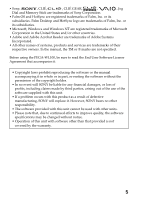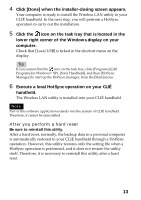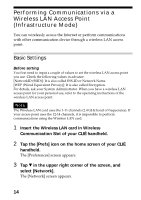Sony PEGA-WL100 Operating Instructions - Page 10
Inserting/Removing the Wireless LAN Card, Inserting the Wireless LAN card in your CLIÉ, handheld
 |
UPC - 027242617728
View all Sony PEGA-WL100 manuals
Add to My Manuals
Save this manual to your list of manuals |
Page 10 highlights
Inserting/Removing the Wireless LAN Card Inserting the Wireless LAN card in your CLIÉ handheld Insert the Wireless LAN card in Wireless Communication Slot of the CLIÉ handheld. Notes • Insert the Wireless LAN card straight in Wireless Communication Slot of the CLIÉ handheld. • Do not insert the Wireless LAN card in the wrong way. Forcing it in the wrong way will damage it and cause a malfunction. • You may be unable to use the Wireless LAN card when the remaining power of the battery in the CLIÉ handheld is low. Before using, charge the battery fully. Insert the Wireless LAN card all the way into the slot until it fully mates with the connector. 10

10
Inserting/Removing the Wireless LAN
Card
Inserting the Wireless LAN card in your CLIÉ
handheld
Insert the Wireless LAN card in Wireless Communication Slot of the
CLI
É
handheld.
Notes
•
Insert the Wireless LAN card straight in Wireless Communication Slot of the
CLI
É
handheld.
•
Do not insert the Wireless LAN card in the wrong way. Forcing it in the
wrong way will damage it and cause a malfunction.
•
You may be unable to use the Wireless LAN card when the remaining power
of the battery in the CLI
É
handheld is low. Before using, charge the battery
fully.
Insert the Wireless LAN card
all the way into the slot until
it fully mates with the
connector.