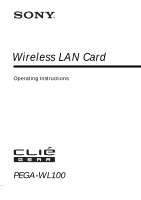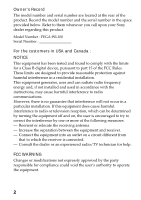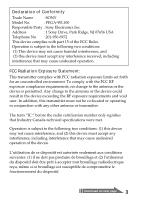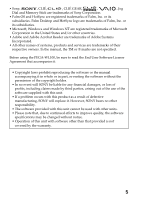Sony PEGA-WL100 Operating Instructions - Page 6
Table of Contents, and Another Device on a Wireless LAN Ad-Hoc Mode
 |
UPC - 027242617728
View all Sony PEGA-WL100 manuals
Add to My Manuals
Save this manual to your list of manuals |
Page 6 highlights
Table of Contents Introduction 7 Names of Parts 9 Inserting/Removing the Wireless LAN Card 10 Installing the Software 12 Performing Communications via a Wireless LAN Access Point (Infrastructure Mode 14 Basic Settings 14 Advanced Settings 20 Connecting your CLIÉ Handheld to a Wireless LAN 21 Performing Communications Directly between your CLIÉ Handheld and Another Device on a Wireless LAN (Ad-Hoc Mode 23 Basic Settings 23 Connecting your CLIÉ Handheld to Another Device on a Wireless LAN 30 Performing a HotSync Operation via a Network with a Wireless LAN Card 32 Troubleshooting 34 Precautions on Use 37 Specifications 38 6

6
Table of Contents
Introduction
...................................................................................................
7
Names of Parts
..............................................................................................
9
Inserting/Removing the Wireless LAN Card
........................................
10
Installing the Software
...............................................................................
12
Performing Communications via a Wireless LAN Access Point
(Infrastructure Mode)
..............................................................................
14
Basic Settings
.....................................................................................
14
Advanced Settings
............................................................................
20
Connecting your CLI
É
Handheld to a Wireless LAN
...........................
21
Performing Communications Directly between your CLI
É
Handheld
and Another Device on a Wireless LAN (Ad-Hoc Mode)
.................
23
Basic Settings
.....................................................................................
23
Connecting your CLI
É
Handheld to Another Device on a
Wireless LAN
.................................................................................
30
Performing a HotSync Operation via a Network with a Wireless
LAN Card
.................................................................................................
32
Troubleshooting
..........................................................................................
34
Precautions on Use
.....................................................................................
37
Specifications
...............................................................................................
38