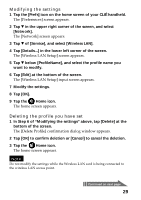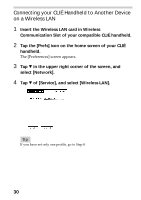Sony PEGA-WL100 Operating Instructions - Page 30
Connecting your CLIÉ Handheld to Another Device on a Wireless LAN
 |
UPC - 027242617728
View all Sony PEGA-WL100 manuals
Add to My Manuals
Save this manual to your list of manuals |
Page 30 highlights
Connecting your CLIÉ Handheld to Another Device on a Wireless LAN 1 Insert the Wireless LAN card in Wireless Communication Slot of your compatible CLIÉ handheld. 2 Tap the [Prefs] icon on the home screen of your CLIÉ handheld. The [Preferences] screen appears. 3 Tap V in the upper right corner of the screen, and select [Network]. 4 Tap V of [Service], and select [Wireless LAN]. Tip If you have set only one profile, go to Step 8. 30

30
Connecting your CLIÉ Handheld to Another Device
on a Wireless LAN
1
Insert the Wireless LAN card in Wireless
Communication Slot of your compatible CLIÉ handheld.
2
Tap the [Prefs] icon on the home screen of your CLIÉ
handheld.
The [Preferences] screen appears.
3
Tap
V
in the upper right corner of the screen, and
select [Network].
4
Tap
V
of [Service], and select [Wireless LAN].
Tip
If you have set only one profile, go to Step 8.