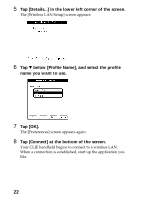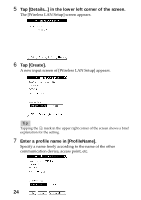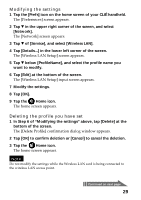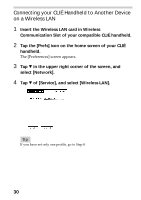Sony PEGA-WL100 Operating Instructions - Page 25
Enter a network ID in [NetworkID SSID]., Select the encryption level in [WEP].
 |
UPC - 027242617728
View all Sony PEGA-WL100 manuals
Add to My Manuals
Save this manual to your list of manuals |
Page 25 highlights
8 Enter a network ID in [NetworkID (SSID)]. Specify an alphanumeric string freely. The same network ID (SSID) needs to be entered in both your CLIÉ handheld and the other communication device. 9 Select the encryption level in [WEP]. Be sure to select the same encryption level for both your CLIÉ handheld and the other communication device. Tip When you select [None] in [WEP], you do not need to enter a WEP key. In this case, skip the next step, and go to Step 11. Continued on next page 25

25
8
Enter a network ID in [NetworkID (SSID)].
Specify an alphanumeric string freely. The same network ID
(SSID) needs to be entered in both your CLI
É
handheld and the
other communication device.
9
Select the encryption level in [WEP].
Be sure to select the same encryption level for both your CLI
É
handheld and the other communication device.
Tip
When you select [None] in [WEP], you do not need to enter a WEP key. In
this case, skip the next step, and go to Step 11.
Continued on next page